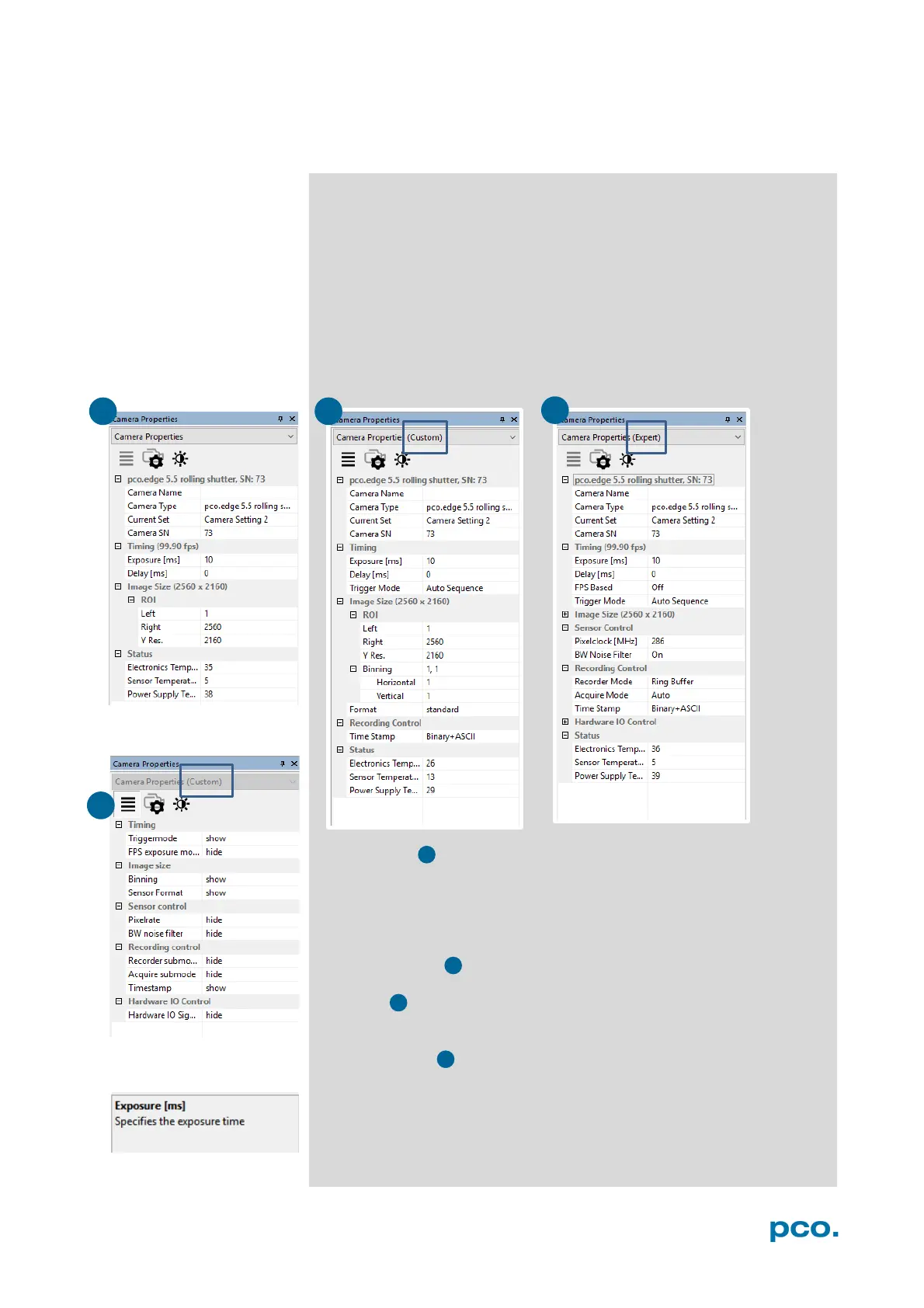16
6.3 CAMERA PROPERTIES
The Camera Properties window in Camware is the main interface for
all camera settings. The active set selected within Camera List can be
adjusted here.
The former main instance Camera Control (known from Camware
3.x) and the Convert Control (see 6.3.10) can be opened
additionally.
Three view options with various functions can be selected: Basic,
Custom and Expert.
Basic mode 1 only shows camera infos, exposure time / delay time,
image size (ROI) and temperature settings. In Basic mode the frame
rate is always calculated automatically based on the selected
exposure time, i.e. if exposure time is increased, the frame rate is
decreased. It is recommended for new Camware users.
Custom mode shows several more setting possibilities and
functions can be hidden or shown by the Custom Properties
Button.
Additional to the Basic mode many more options are selectable.
Expert mode (for advanced users) shows all possible camera
property settings.
An explanation for every setting is displayed below the properties
dialog.