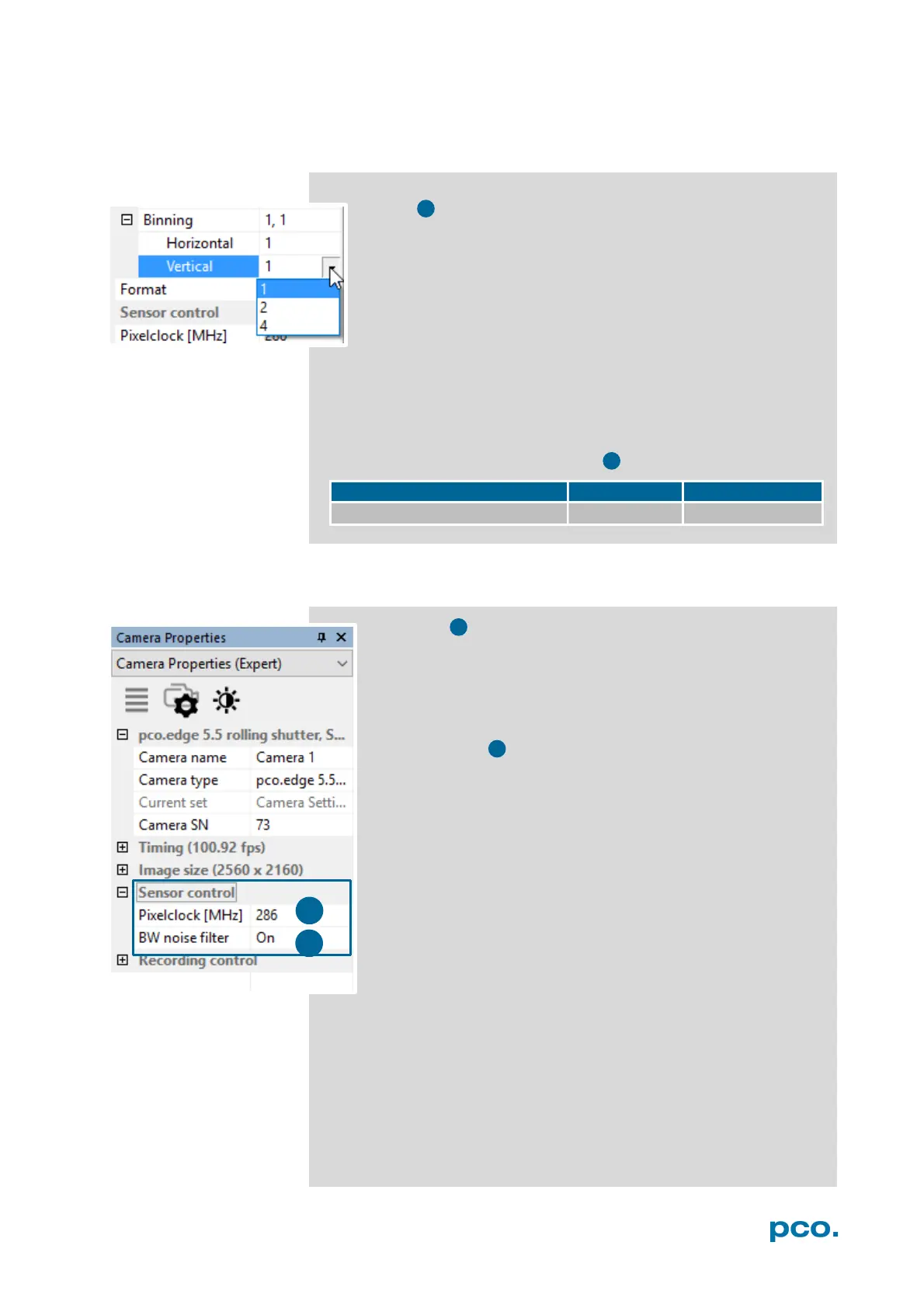31
Binning
Binning combines neighboring pixels (in either the horizontal or
vertical direction) to form super pixels. It increases the signal to
noise ratio (SNR) and decreases the spatial resolution of the total
image, which is recorded. For further information see A5.
(pco.edge 5.5 Camera Link: Binning only in Rolling Shutter
mode)
Available Binning Modes:
H1xV1, H1xV2, H1xV4, H2xV1, H2xV2, H2xV4, H4xV1, H4xV2,
H4xV4.
Format (only pco.edge 5.5 Camera Link)
pco.edge 5.5 Camera Link
2560 x 2160 1920 x 1080
6.3.6 SENSOR CONTROL
Pixelclock
The pixel clock sets the clock frequency and therefore the
image sensor readout speed.
(See pco.edge family overview table chapter 1.2 for available
readout frequencies.)
B/W Noise Filter
In addition to the integrated static defect pixel list processing a
dynamic noise filter can be activated here in order to remove
so-called blinkers and high noise pixels. If you encounter
unexpected aliasing effects, turn this filter off.