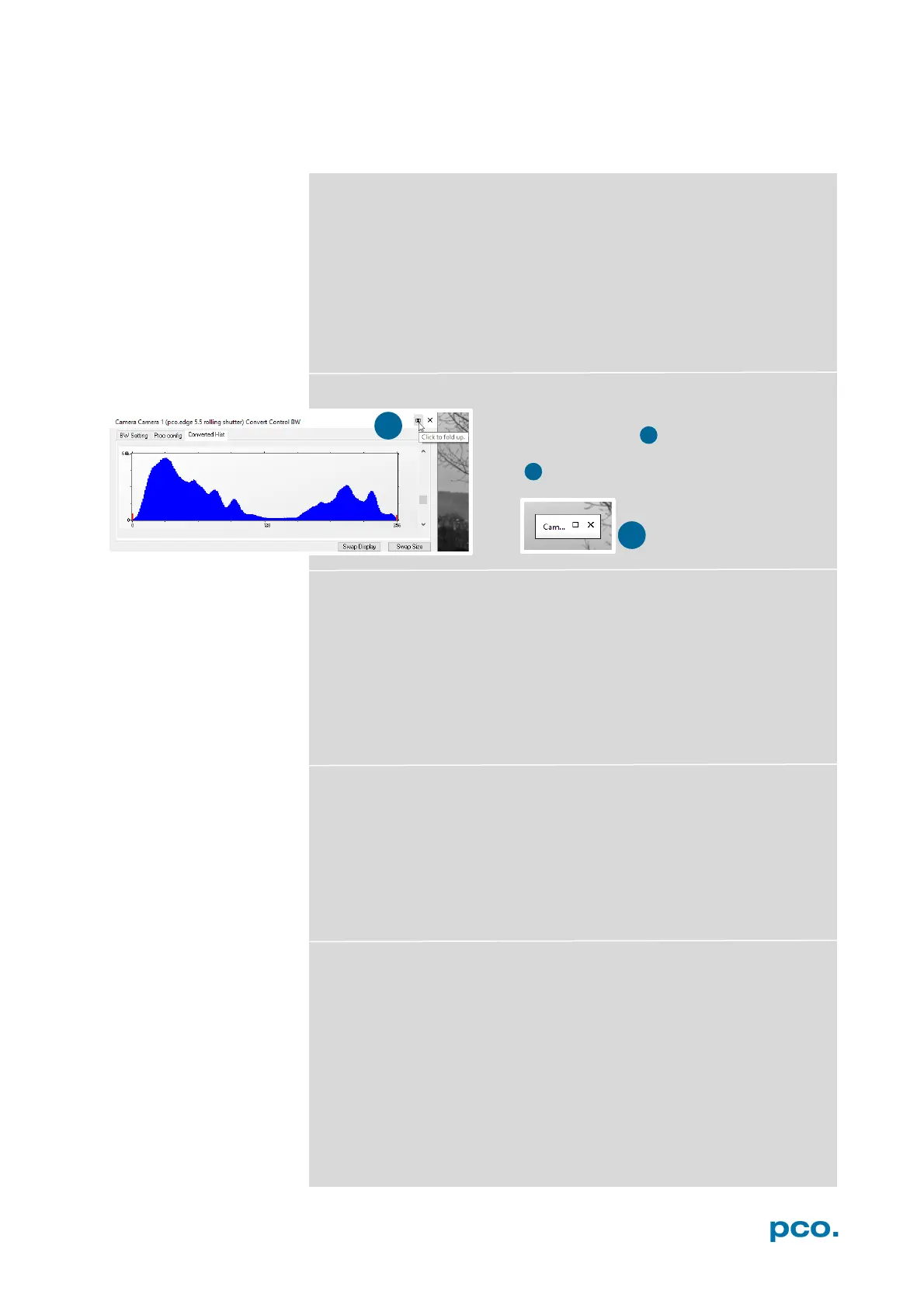58
6.9.9 ADDITIONAL FEATURES
White Balance by Mouse
It is possible to change white balance easily by mouse: You only
have to press the CTRL (STRG) and the shift button at the same time
and select a white or gray area within the image by dragging a
rectangle while holding the left mouse button. The pixel values within
the coordinates of the selection rectangle are used for calculating a
new white balance.
For best results we recommend to use the white balance button in
the Convert Control Color (see 6.3.10).
Fold Up Window
The Convert Control windows can be
minimized / folded up . Just move the pointer
over the bar and the window will unfold
again .
Setting Contrast Area by Mouse
You can control the minimum and maximum values used for the
conversion from 16 bit to 8 bit with the mouse. Move the mouse
cursor into a region which should be shown with maximum contrast.
Press the shift and the left mouse button. Hold down the mouse
button while increasing the size of the selection rectangle with mouse
moves. After releasing the mouse button the coordinates of the
selection rectangle act as a border for calculating the minimum and
maximum values.
Setting a new ROI by Mouse
In the same manner you can setup a new region of interest (see 6.3.5
ROI) for the camera. You only have to press the CTRL (Strg) button
and drag an area with the left mouse button. The coordinates of the
selection rectangle are used for calculating a new region of interest,
which will be adapted to the camera capabilities automatically. You
can reset the ROI to maximum by pressing the CTRL (Strg) button
and the right mouse button.
Short Cut List
• Start / Stop record: ENTER
• Acquire Picture: SPACE (Soft Trigger mode)
• Acquire Sequence: STRG + A
• Auto Save: ALT + D
• Export File: STRG + T
• Export Recorder Sequence: STRG + O
• Open Raw Image File: STRG + I
• Open Raw Recorder Sequence: STRG + R
• Save Raw Image File: STRG + E
• Save Raw Recorder Sequence: STRG + S