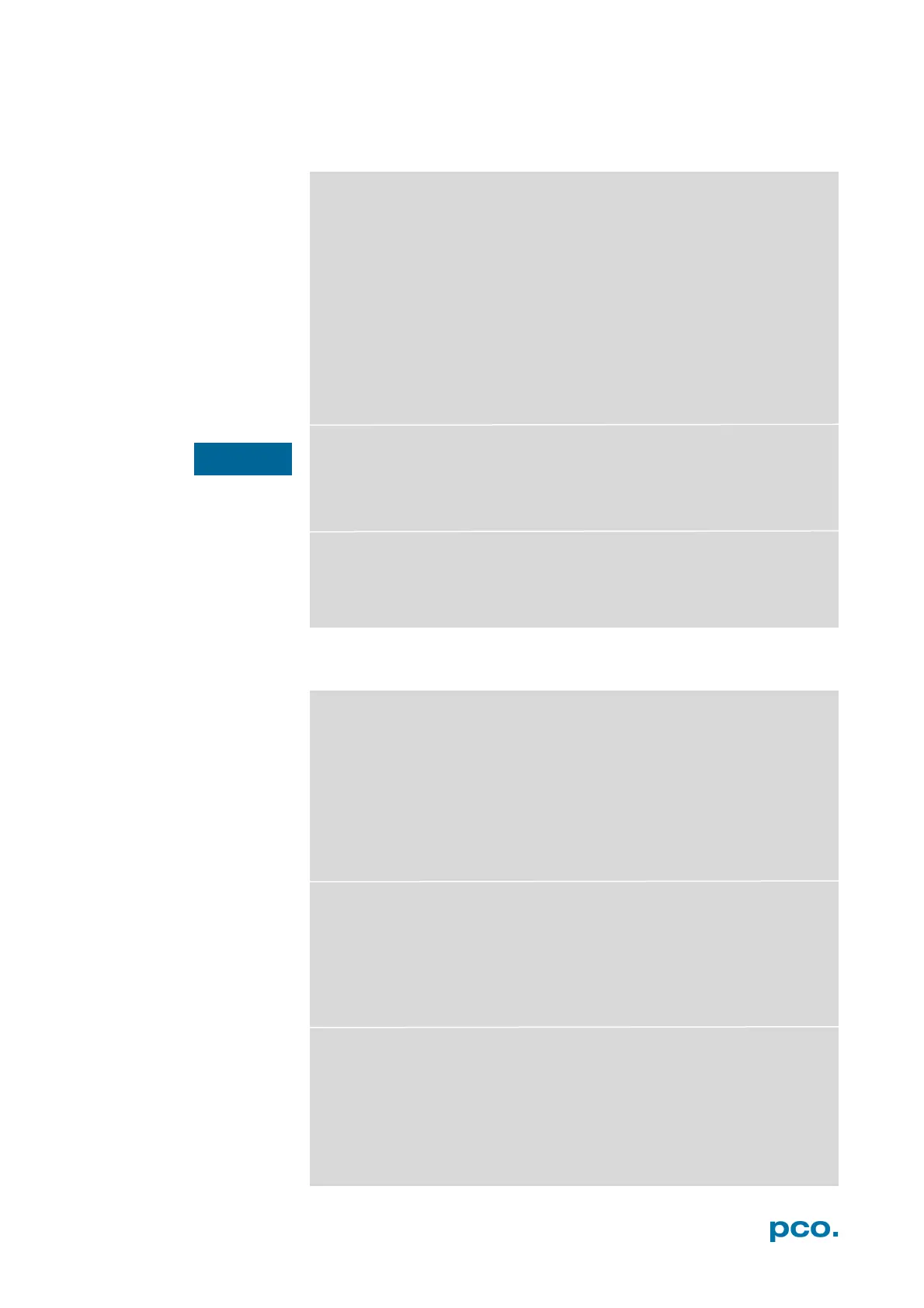81
America Inc. (earlier NEC)
• Texas Instrument Inc.
• Intel Inc.
• VIA Labs Inc (Diamond),
• Fresco Logic Inc.
• AMD Inc.
• Etron Technology, Inc.
Please make sure that the most recent driver from the manufacturer
is installed before a pco USB 3.0 camera is connected to a USB 3.0
port of your computer. The appropriate driver for the USB 3.0 port
could be loaded from the website of the manufacturer of the USB 3.0
host xHCI controller; or from the website of the USB 3.0 extension
card vendor. The current driver of the extension card included in the
packaging of your pco USB 3.0 camera is added to the pco.USB
stick delivered with each pco.edge.
To determine the driver currently in use for the xHCI controller, use
the Windows Device Manager. For example in Win 7, drop down the
USB-Controller entry and find the USB 3.0 host xHCI controller of the
USB 3.0 device in the sub-tree. Then right-click to open the
Properties dialog, click the driver tab and choose driver details
Before the pco.edge USB 3.0 camera is connected to the computer
the pco USB 3.0 Driver has to be installed. (see 4.1) Please visit the
support section of our website to get the latest USB 3.0 camera
driver.
USB 3.0 FAQ A4.4.3
Can I use USB 2.0 PC components?
If the USB Port, the USB Cable, or the USB Hub does not support
USB 3.0, a USB 3.0 PCO camera will not operate properly. The
camera will be recognized in the Device Manager as a USB 2.0
device. Operation of the PCO camera using Camware or one of the
PCO SDK camera related functions will fail and the following
message box will appear: “Please make sure your camera is
connected to a USB 3.0 port. If your camera is connected to a USB
3.0 port, please read the application note APL_USB3_xxx.pdf”.
How to identify the manufacturer of the USB 3.0 host controller?
If a driver for the onboard USB3.0 port or an independent PCIe USB
3.0 interface card is already installed, open the Windows Device
Manager. Then extend the ‘USB-Controller’ entry and find the USB
3.0 host controller of the specific USB 3.0 device in the sub-tree.
Right click to open the Properties dialog and then click the ‘details’
tab which will allow you to identify the correct manufacturer
of the USB 3.0 controller.
Why can’t the PCO USB 3.0 camera be opened with Camware or
the PCO SDK?
In case a PCO USB 3.0 camera is connected to your PC and the
Camware software starts in Demo Mode; or, the Camera Open
Function of the PCO SDK returns an error, the explanation could be:
The PCO USB 3.0 driver is not installed to your system and the PCO
USB 3.0 device is listed as “unknown device” in the Device Manager.