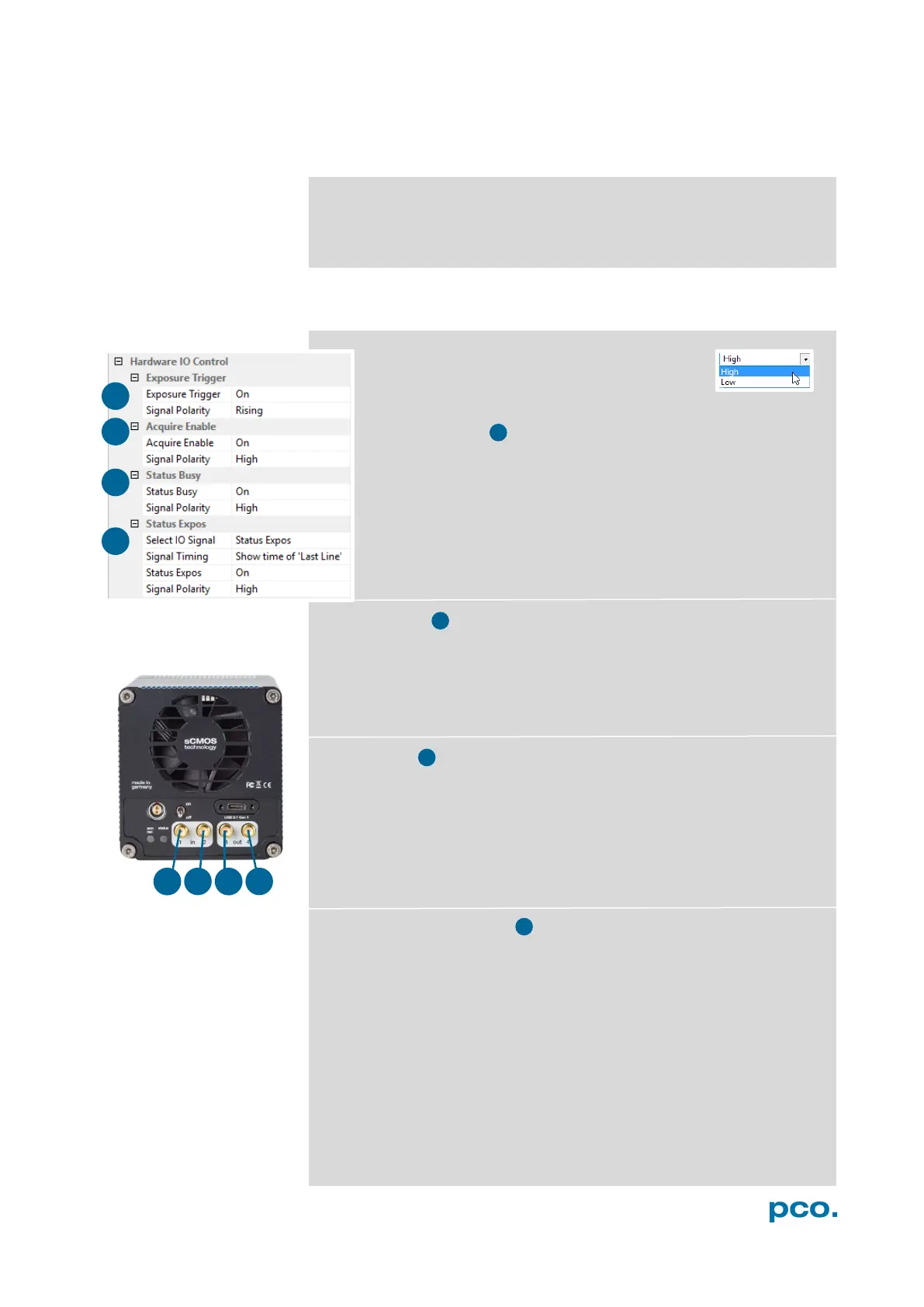15
SOFTWARE
7. CAMWARE SOFTWARE
This chapter contains only camera-specific additions to the
pco.camware manual. All main functions and explanations can be
found in the pco.camware manual.
7.1 HARDWARE IO CONTROL
Change setting are done via drop-down menu.
Exposure Trigger
If checked, a signal for External Exposure Start Trigger Mode
is accepted at the Exposure Trigger SMA input #1.
Exposure Trigger: On; Off
Signal Polarity: Rising; Falling
Aquire Enable
If checked, a signal for Acquire Mode is accepted at the Acquire
Enable SMA input #2.
Acquire Enable: On; Off
Signal Polarity: High; Low
Status Busy
If checked on, a signal indicating busy status is provided at the
Status Busy output. Once an acceptable trigger edge is received,
‘busy’ goes to status high. As soon as ‘busy’ goes low again, a new
trigger edge is accepted.
Status Busy: On; Off
Signal Polarity: High; Low
Status Expos / Status Line
If checked, a signal indicating exposure or line status is given at the
status output. Status Expos indicates the actual exposure window
for one frame. Use the falling edge of the Status Line signal for
optimized synchronization.
Detailed explanation for Signal timing see next page!
Select IO Signal: Status Expos; Status Line
Signal timing: Show time of ‘First Line’; Show common time of
‘All lines’; Show time of ‘Last line’; Show overall time of ‘All lines’
Status Expos: On; Off
Signal Polarity: High; Low
