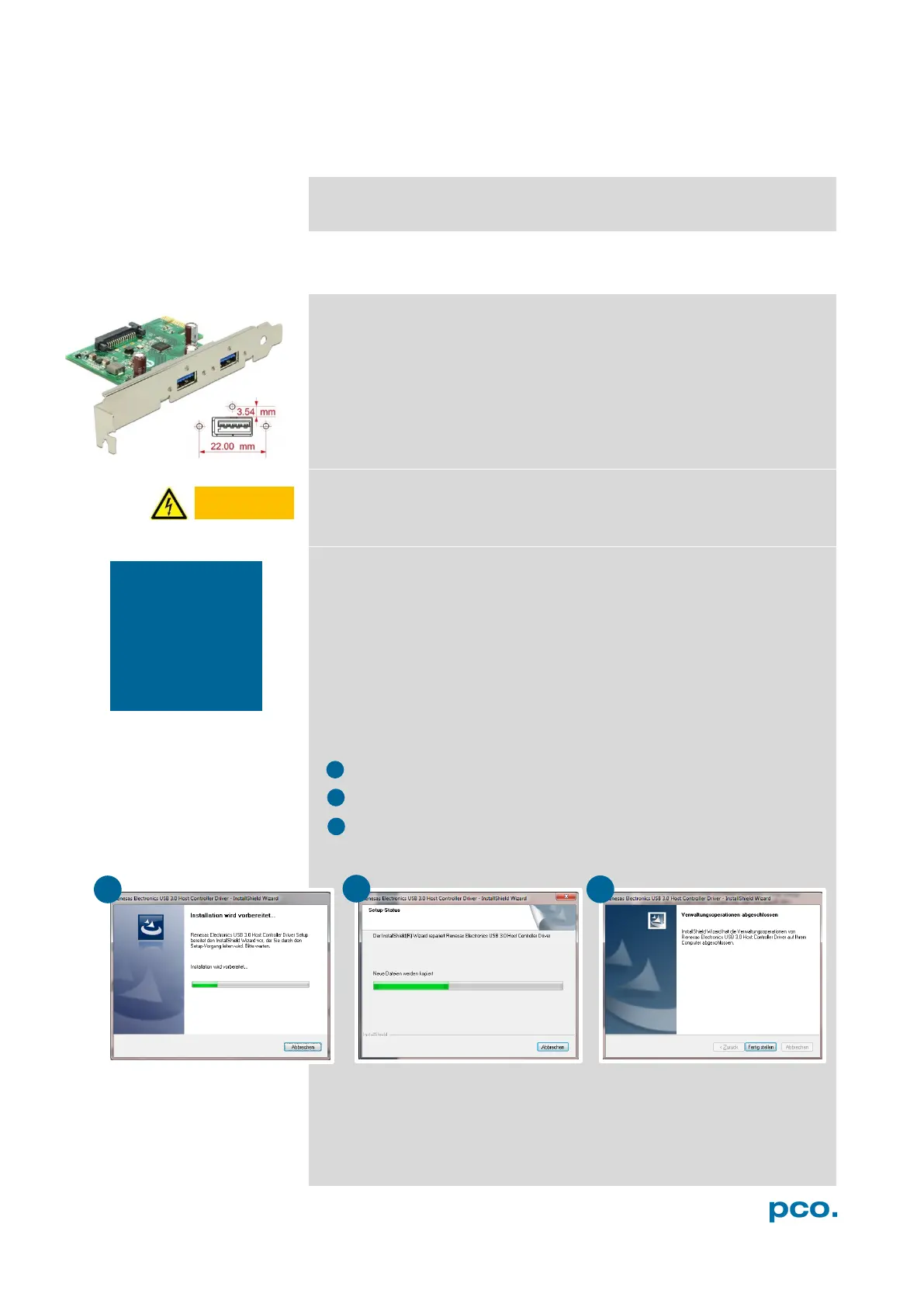21
A2 HARDWARE MOUNTING
Instructions how to mount the pco.edge 4.2 bi (UV) camera system.
A2.1 USB CARD INSTALLATION
An external USB 3.0 / 3.1 Gen1 host controller card comes along with
to each pco.edge 4.2 bi (UV) camera.
Hardware Installation
First shut down your computer and install the USB 3.0 / 3.1 Gen1
host controller card. Hardware installation must be performed by a
technician, because high voltages can occur on the device.
ELECTRIC SHOCK WARNING DUE TO VOLTAGE PARTS INSIDE
Risk of injury due to electrical shock.
Always pull the main plug before opening the computer.
Driver Installation Instructions
• Within the provided installation files USB_HBA, open the folder
U3X4-PCIE4XE101, U3X4-PCIE1XE101, U3-PCIE1XG202.
• Open the subfolder Driver and run RENESAS-USB3-Host-Driver-
30230-setup.exe.
• If your current OS is Win 7 / 8 and the User Account Control is
enabled, a dialog prompts whether you wish to start the setup:
accept with Yes.
• At first the installation is prepared.
• Secondly the software components are copied automatically.
• Finally the installation is completed and the Delock USB 3.0 / 3.1
Gen1 extension card can be used.
In multi-camera
pco.
camera needs its
controller card.
