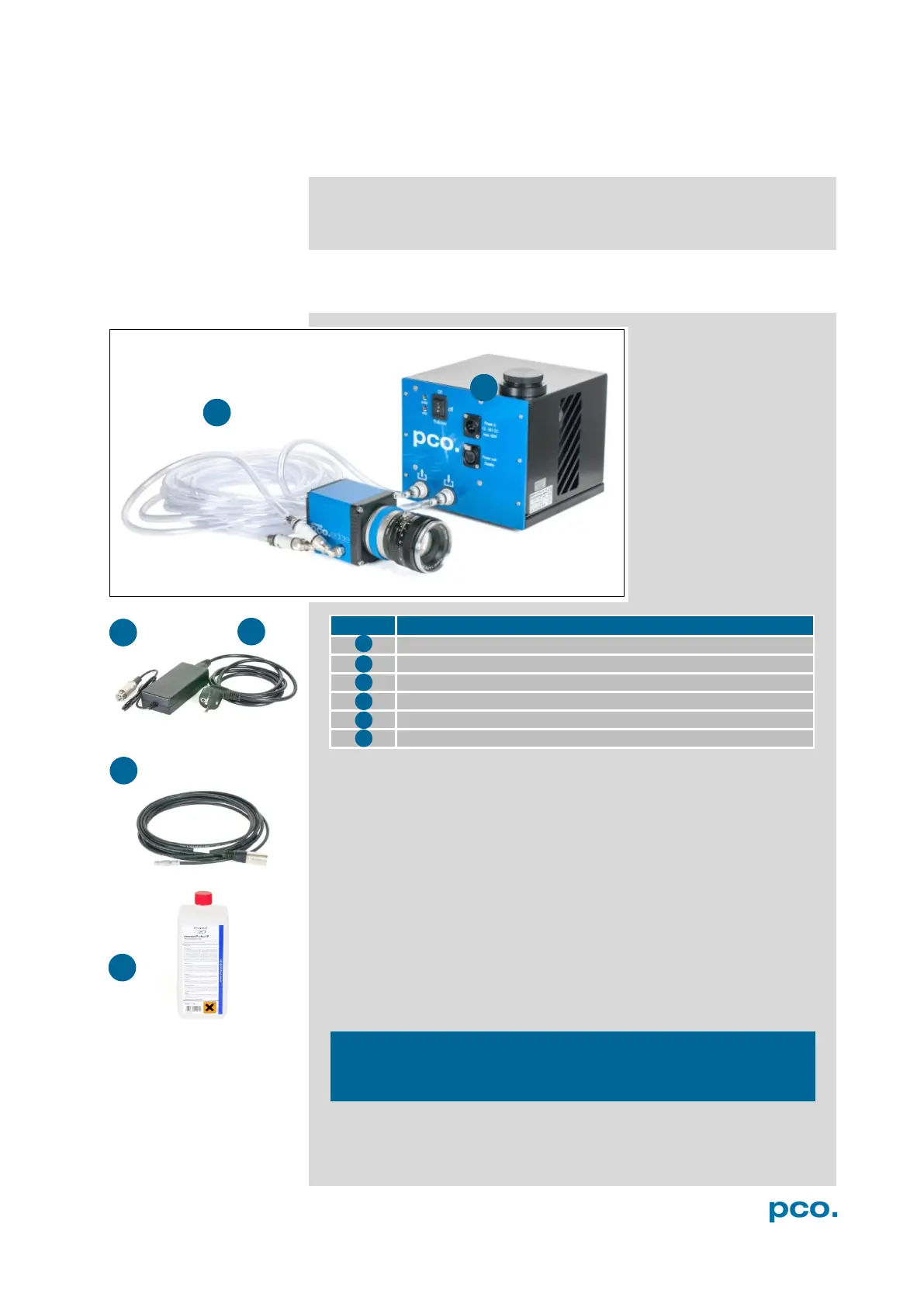26
A4 WATER COOLING OPTION PCO.AQUAMATIC II
This is the re-cooling system for pco.edge cameras with water-
cooling.
A4.1 SYSTEM COMPONENTS
connection tube 5m PVC 3541-01 PCO (Colder NS212 fittings)
power supply (1.2m cable length)
camera cable 5m (FGG-RG58-NC3MX)
Normally no maintenance and almost no care is required. Only the
coolant’s level of the reservoir (water tank) should be checked from
time to time.
Only use Innovatec Protect IP for the pco.aquamatic! Do not use or
add any other coolant or normal water! If you need to add cooling
liquid in order to maintain the tank level, contact PCO for additional
supply.
The coolant will turn yellow after some hours of operation. This is
normal and no sign of wear or malfunction. The optimum pH-value is
between 8 and 9 (check this value if you are concerned about the
coolant’s quality).
The recommended service interval for the change of the coolant is
four years.
