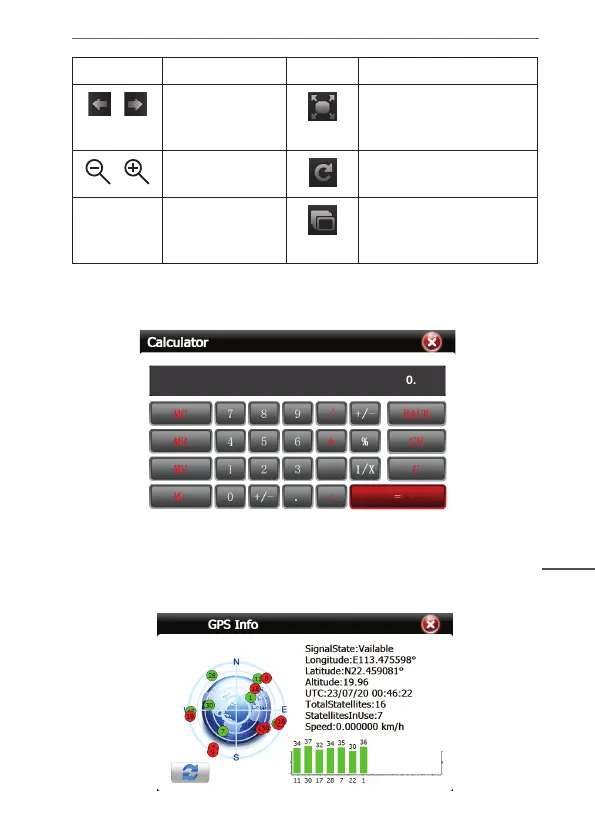21
Bedienungsanleitung
DE
Symbol Funktion Symbol Funktion
/
Nächstes/
Vorheriges Bild
Vollbild (Tippen Sie
auf den Bildschirm um
zurückzukehren)
/
Zoom Ein /
Aus
Bild drehen
Verschiedener
Prozentsatz
Einstellen des Modus
Automatisch / Manuel
für Diashow
6. Werkzeuge
6.1 Rechner
Wählen Sie “Taschenrechner” für einfache Rechnungen.
6.2 GPS Info
Wählen Sie “GPS Info” um Information zu sehen über GPS
Signale, wie Anzahl der Satelliten, Längengrad, Breitengrad, Höhe
und Geschwindigkeit.