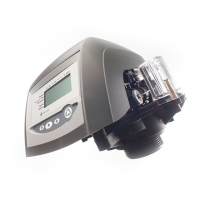Installer Manual Magnum 742-762 - Programming
Ref. MKT-IM-012 / C - 25.10.2019 51 / 106
6.3.3.4 Day of week
Set the current day of the week.
6.3.3.5 Regeneration time
Set the time when regeneration will take place.
6.3.3.6 Days override (762 controller only)
Set the number of days for calendar override.
6.3.3.7 Days between regeneration (742 controller only)
Set the number of days between regeneration.
A Press .
→ Arrow flashes.
B Select displayed day with and .
C Press to validate the selection and advance to the next
parameter using or .
A Press .
→ Regeneration time flashes.
B Adjust displayed time with and .
→ Default setting: 2:00 am.
C Press to validate the selection and advance to the next
parameter using or .
A Press .
→ Number of days flashes.
B Adjust displayed number with and .
→ Default time for days override: 0 day (disabled).
→ Days can be adjusted from ½ (0.5) to 99 days.
C Press to validate the selection and advance to the next
parameter using or .
A Press .
→ Number of days flashes.
B Adjust displayed number with and .
→ Set to 0 to program as a 7-day timer.
→ Days can be adjusted from ½ (.5) to 99 days.
C Press to validate the selection and advance to the next
parameter using or .

