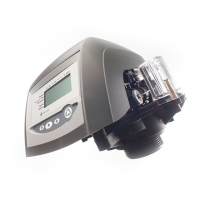Installer Manual Magnum 742-762 - Programming
Ref. MKT-IM-012 / C - 25.10.2019 53 / 106
6.3.4. Basic programming 742F - 762F/293 valve type
6.3.4.1 Program valve type
Set your valve type through the options.
6.3.4.2 Program system size
Set your system in filter configuration.
6.3.4.3 Time setting
Set the current time.
6.3.4.4 Day of week
Set the current day of the week.
A Use and to scroll though valve type choices.
→ Valve type flashes.
B Choose the 293 valve type.
C Press to validate the system size selected and advance to
the next parameter using or .
A Use and to scroll though resin volume choices.
→ Three dashes than resin volume flashes.
B Select "F" to validate the system as a filter configuration.
C Press to validate the system size and advance to the next
parameter using or .
D If an incorrect setting is programmed, see “Resetting the
controller”, page 61.
A Press .
→ Time flashes.
B Adjust displayed time with and .
C Press to validate the selection and advance to the next
parameter using or .
A Press .
→ Arrow flashes.
B Select displayed day with and .
C Press to validate the selection and advance to the next
parameter using or .

