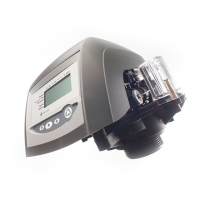Installer Manual Magnum 742-762 - Maintenance
Ref. MKT-IM-012 / C - 25.10.2019 79 / 106
9.6.8. Camshaft replacement
No. Operation
A Remove the camshaft cover (1). See 9.6.6. Camshaft cover disassembly, page 77.
B
Press on the release tab (9) and pull on the back end of the camshaft (2).
The front end of the camshaft will be flush with the mounting plate (6).
C Loosen the four screws (3 and 5).
D Remove the two pillow blocks (7 and 8).
E Remove the camshaft (4).
F Reverse above procedure steps to rebuild.
Note
When reassembling the camshaft (4), place it through the mounting plate (6). Rotate the
cam assembly counter-clockwise until the camshaft arrow (10) aligns with pillow block
arrow (11). Then engage the camshaft with the controller.

