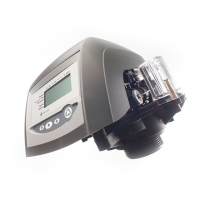Installer Manual Magnum 742-762 - Maintenance
Ref. MKT-IM-012 / C - 25.10.2019 83 / 106
9.6.12. Cartridge replacement
No. Operation
Note
Removal of cartridges should be done only after reviewing all other possible causes of
problem (see 10.3. Magnum valve cartridge, page 88).
Note
There may be some difficulties to remove cartridges in valves that have been in service for a
long period of time. Scale or iron build up around the O-ring seals may cause breakage in
the cage assembly of the cartridge.
Note
The controller must be removed first before removing #1 drain cartridge or #2 rinse
cartridge.
A Using a combination wrench, remove the four bolts (1).
B
Using a flat screwdriver, pry a small opening between the valve body and the second part of
the cartridge.
Caution
There are two parts or sections in the cap of the cartridge assembly. The first part is a cover
for the diaphragm. The second part is attached to the main cartridge assembly. Insert the
screwdriver between the valve body and the second part of the cartridge assembly (2).
C
Insert two larger flat screwdrivers at the 10 o’clock and 2 o’clock positions of the cartridge.
These should be inserted approximatively 1 cm into the opening created by the small
screwdriver. Use then the two screwdrivers to slowly move the cartridge (4) out of the valve
body.
D Inspect, clean and/or replace the damaged part of the valve cartridge.
E Reverse above procedure steps to rebuild.
Note
Check that the nipples O-rings (3) are in place when the cartridge is rebuild into the valve
body.

