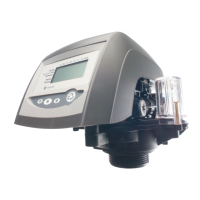Installer Manual Performa 263-268 / LOGIX 740-760 - Programming
Ref. MKT-IM-011 / A - 15.06.2017 33 / 64
6.3. Basic programming
Note
At any time, press to return to the home screen.
Note
Menus are displayed in a defined and incremental order.
6.3.1. Program system size
Set your input system size and your resin volume in liters or cubic feet.
6.3.2. Time setting and winter time - summer time change
Set the current time.
6.3.3. Day of week
Set the current day of the week.
A Use and to scroll though resin volume choices.
B Choose the nearest volume to your actual system size.
C To choose a 3-cycle filter operation, press until an "F" is
displayed.
D Press to validate the system size selected and advance to
the next parameter using or .
E If an incorrect setting is programmed, see “Resetting the
controller”, page 37.
A Press when the time of the day is displayed.
→ Time flashes.
B Adjust displayed time with and .
C Press to validate the selection and advance to the next
parameter using or .
A Press .
→ Arrow flashes.
B Select displayed day with and .
C Press to validate the selection and advance to the next
parameter using or .

