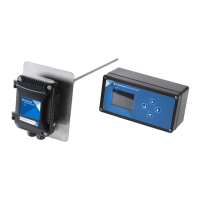Installer manual Fleck 2850 SXT - Programming
54 / 104 Ref. MKT-IM-030 / C - 12.05.2020
Parameter Options Definition Note
B1 First backwash 0 to 199 Minute Only displayed for dF2b regeneration
flow. In case of dF1b regeneration
flow, the screen shows BW.
BD Brine draw BD consist of time for brine draw and
slow rinse.
B2 Second
backwash
Only shown in dF2b regeneration flow.
RR Rapid rinse -
BF Brine fill 0 to 199 Minute -
BW Backwash -
Rn Cycle number
n=1 to6
Only if "Othr" is chosen under VT. R1,
R2, R3, etc... will be displayed instead.
Dn Day of week,
n=1 to7
ON - OFF - Regeneration setting for each day of
the week. OFF by default.
Not available for 9000 serie valves.
CD Current day 1 to7 Day of the week Not available for 9000 serie valves
FM Flow meter type P0.7 ¾" paddle wheel -
t0.7 ¾" turbine -
P1.0 1" paddle wheel -
t1.0 1" turbine -
P1.5 1½" paddle wheel -
t1.5 1½" turbine -
P2.0 2" paddle wheel -
Gen Generic or
non-Fleck
-
K Meter pulse 0.1 to 999.9 Litre Only displayed for generic flow meter
type.
6.5.2 Entering master programming mode
1. Press and hold or until the programming icon replaces the
service icon and the parameter display reads TD.
2. Set the time to 12:01PM with or .
3. Press to validate the selection and return to the service mode, or wait
for 10seconds.
4. Press and hold and for 5seconds until the programming icon
replaces the service icon and the display format screen appears.

