HAFFMANS RPU 352, RPU 353, RPC 80 RPC 50
2
RPU 352, RPU 353, RPC 80, RPC 50 Page 63 of 112
22 CONFIGURATION SETTINGS
When you first switch on the RPC-80 an introductory display of time and date is shown for about
5 seconds. If you hold any of the control buttons in until this display finishes you will enter the
setting section. Using the configuration section you can tailor the operation of the RPC-80
playback unit to suit your exact requirements.
When you have made your chosen settings you return to the normal operating mode and the
normal simplicity of control. The RPC-80 is supplied in a " default" configuration with many of
the features described in this manual turned off It is perfectly possible to continue to use the
playback unit in that form but the extra features, once set up correctly, can extend the
usefulness of the whole monitoring system.
22.1 CLOCK SETTING
After entering the configuration press OK to set the clock. And select
FINE ADJUST, +/- ONE
HOUR
or
RESET DATE AND TIME
by pressing the ←
MORE
or
MORE
→ buttons.
•
FINE ADJUST
is for corrections to the clock time of up to a minute. Hold the + or -
button to freeze the clock and start it running at an exact time signal. Corrections can
also be made by stepping forwards or backwards.
•
+/- ONE HOUR
for changing time zones and for summer time (daylight saving).
•
RESET DATE & TIME
, for starting from scratch with a new time and date. This will
very seldom be required if small time corrections are made every month. The day of the
week is not set but is calculated when required.
The clock in the RPC-80 is the "master clock" for the time of day marked on each recording of
the 200 series monitors. This keeps all the monitors in one installation running perfectly in step
with one another.
22.2 REPORT PRINTING
This allows you to print short status reports for the RPC-80 or for any 200 series monitor that is
connected. The report for the RPC-80 shows the settings chosen for the graph ranges etc.
22.3 TEMPLATE SETTING
If enabled, this allows you to choose the correct template for comparison with the current
recorded run before starting to print. You can also print the directory of all available templates.
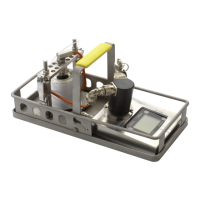
