HAFFMANS RPU 352, RPU 353, RPC 80 RPC 50
2
Page 70 of 112 RPU 352, RPU 353, RPC 80, RPC 50
23.5 EDITING A TEMPLATE NAME
Edit Template ID in the template set-up menu allows you to change a template name at any
time after it has been recorded or imported. Select the template name you wish to change and
then edit the name in the normal way. Template names can have up to 15 characters (numbers
or letters) and must be unique.
23.6 MONITOR SET-UP
Active channel set-up
The SELECT ACTIVE CHANNEL display alternates with the serial number of the monitor that
you have connected. Press the OK button to start. The display shows all possible input
channels of the monitor with a tick (√) next to the active ones and a cross (x) next to the inactive
ones. Change the status of the channels (not) needed on the monitor if all is set press the OK
button.
Monitor ID set-up
Each 200 series monitor can be given its own. At first the
SET MONITOR ID
display alternates
with the serial number of the monitor. Press the OK button to start. Set up the ID as required
with a maximum of 15 characters (letters or numbers). The ID can also be left blank if you do
not require it. The active channels you select and the instrument ID that you choose are printed
on the Status Report for the monitor.
23.7 RPC-80 SET-UP
Display contrast
SET DISPLAY CONTRAST to adjust the RPC-80 display to give the desired contrast between
the dots that form the characters and the background. Use the LESS and MORE buttons as
required. The buttons do not repeat if held down.
Cal-check setting
The Cal-check or calibration check feature of the 200 series P.U. monitors performs a simple
test that checks the monitor Input circuit and Input socket. This applies to the temperature
channels only. Test components are built into the lead that connects the monitor to the playback
unit The playback unit keeps track of these checks for each monitor. You can select the
frequency of the checks in this part of the configuration section. The Cal-check takes place with
fixed inputs that represent 60°C and the actual rea dings are shown as well as the pass or fail
result. Channels are checked even if they have been set inactive. For monitors with several
temperature channels a fixed 60°C test plug is requ ired for all but the fist channel. The pass and
fail criteria are based on the original specification of the monitor. If the monitor fails the Cal-
check it can still be used if you wish; it is not banned from operation in any way.
The SELECT CAL-CHECK TIMING menu gives you the choice of daily, weekly or monthly
checks.
You can also choose to never check. The date of the last successful Cal-check is printed on the
Status Report for the monitor. The Cal-check does not apply to the 10O Series P.U. monitors
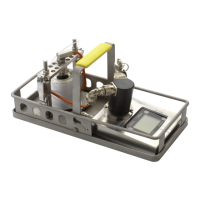
