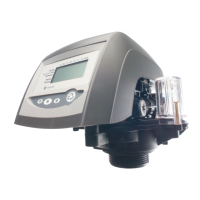Installer Manual 255/LOGIX 742-762-764 - Troubleshooting
78 / 92 Ref. MKT-IM-021 / A - 20.02.2019
10. Troubleshooting
Err. code Cause Reset and recovery
ERR 1
Controller power has been connected
and the controller is not sure of the
operating status.
Reset controller.
See 6.7. Resetting the controller,
page 57.
ERR 2
Controller power does not match 50 or
60 Hz.
Disconnect and reconnect the power.
If problem is not solved, obtain an
appropriate controller or AC
transformer.
ERR 3
Controller lost the position of
camshaft. Camshaft should be rotating
to find Home position.
Wait for 2 minutes: the controller
returns to Home position.
An hourglass icon flashes to indicate
that the motor is running.
Camshaft does not rotate.
Check:
• motor connections;
• if motor wire harness is connected
to the motor;
• if motor wire harness is connected
to the controller;
• optical sensor connection and
position;
• if motor and camshaft gears are
engaged.
If everything is connected, try
replacing in this order:
• wire harness;
• motor;
•optical sensor;
• controller.
See 9.4. Cleaning and maintenance,
page 69.
Camshaft rotates for more than 5
minutes to find Home position.
Check:
• optical sensor connection and
position;
• camshaft connection;
• camshaft slots cleanness.
If motor keeps rotating indefinitely,
replace the following components in
this order:
• wire harness;
• motor;
•optical sensor;
• controller.
See 9.4. Cleaning and maintenance,
page 69.

