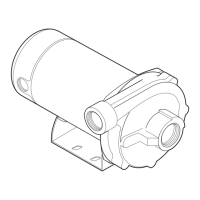INTELLIPRO
®
Variable Speed Pump Installation and User’s Guide
14
INTELLIPRO
®
Variable Speed Pump Installation and User’s Guide
Setting Priming Features
1. PressMenu.
2. UseDown arrow to scroll to “Priming” and press
Select.
3. Thefactorydefaultissettopriming“Enabled“.To
disable, press Select.
4. PressEnter if you have changed the setting - this
will save the selection.
5. PresstheDownarrow-thescreenwillread“Max
Priming Time”.
6. Tochangefromfactorydefault,pressSelect. The
cursor will highlight.
7. UsetheUp or Down arrows to change the time
from1minuteto30minutes.
8. PressEnter to save.
11. PresstheDown arrow - the screen will read “Primed
Sensitivity”.Defaultis“1”
12. PressSelect to change the priming sensitivity. The
cursor will highlight the number.
PRIMING
DISABLED/ENABLED
(1 min. to 30 min. hrs.) Default: 11 minutes
MAX PRIMING TIME
Disabled / Enabled - Default: Enabled
Default: Enabled
(1 - 100%) Default: 1
PRIMED SENSITIVITY
(1 second - 10 minutes) Default: 20 seconds
PRIMING DELAY
DISABLED/ENABLED
MENU
Pump Menu: Priming
Priming Features
DISABLED/ENABLED
MAX PRIMING TIME
PRIMED SENSITIVITY
PRIMING DELAY
Default: ENABLED
AllowsIntelliPro
®
Variable Speed Pump to automatically detect if pump if is primed
forstartup.Thepumpwillrampupto1800RPMandpauseforthree(3)seconds-if
thereisenoughwaterinthebasket,thepumpwillgooutofprimingmodeandrunthe
commanded speed.
Default: 11 minutes
Themaximumprimingtimecanbesetfrom1-30minutes.Thissettingistheamountof
time the pump will try to prime before it gives a priming error. If this occurs, fill the pump
basketwithwaterandrestartthepump.
Default: 20 seconds
Primingdelaycanbesetfrom1secondto10minutes.
If the pump does not have enough water after the automatic priming mode, the pump will
ramptotheMaximumSpeed(under“PumpSettings”onpage9)andrunfor20seconds
(orforthetimeset).
You may need to increase the priming delay to allow the system to stabilize before the
pump starts running speeds. If pump continues to show a priming error, increasing the
priming delay time might correct this issue.
Default: 1%
Primingsensitivitycanbesetfrom1-100%.1%meansthepumpisthemost
sensitivetosensingifpumphasattainedprime.Increasing%willdecreaseamountof
flow needed for pump to sense prime.
Increasethe%ifthepumpclearlyhaswaterinthebasketbutishavingtroublecoming
outofprimingmode.Settingthisnumbertoohighcancausethepumptothinkithas
attained a prime when it has not.
13. UsetheUp or Downarrowstochangefrom1%to
100%.IncreasingthenumbermakesthePriming
less sensitive.
14. PressEnter to save.
15. PresstheDown arrow - the screen will read “Priming
Delay”.Defaultis20seconds.
16. PressSelect to change the priming delay time.
17. Use the Up or Down arrows to change from 1
secondto10minutes.
Caution: Increasing the time causes the pump to
stay in the priming mode longer.
18. PressEnter to save the setting.
19. PressEscape to exit.

