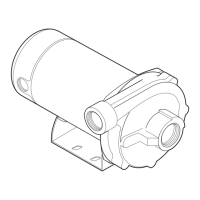15
INTELLIPRO
®
Variable Speed Pump Installation and User’s GuideINTELLIPRO
®
Variable Speed Pump Installation and User’s Guide
P
PRIMING
DISABLED/ENABLED
(1 min. to 30 min. hrs.) Default: 11 minutes
MAX PRIMING TIME
Disabled / Enabled - Default: Enabled
Default: Enabled
(1 - 100%) Default: 1
PRIMED SENSITIVITY
(1 second - 10 minutes) Default: 20 seconds
PRIMING DELAY
DISABLED/ENABLED
MENU
Pump Menu: Priming
When the IntelliPro
®
Variable Speed Pump is connected
to an automation control system, (IntelliTouch
®
,
EasyTouch
®
or SunTouch
®
Control Systems), the
priming feature on the pump cannot be disabled
by the external automation control system only. It
must also be disabled on the pump itself.
If priming is enabled on start up, the pump responds
to its internal settings before responding to commands
from an automation control system.
If the pump is connected to an automation control
system and priming is not desired, disable the
priming feature on both the pump and the
automation control system.
To disable priming with an automation system:
1. Disable the priming feature on the automation
control system at the load center or using an
IntelliTouch or EasyTouch system remote. (Refer
to the automation control system user’s guide for
additionalinformation).
2. TemporarilydisconnecttheRS-485communication
cable.
3. Openthelidtothecontrolpaneltodisablepriming
on the pump. Press Menu, use the arrow buttons to
scrollandselect“Priming”,thenselect“Disabled”
(the factory default is set to“Enabled”). Press
Escape to exit the menu.
4. Once priming is disabled, reinstall the RS-485
communication cable.
Disabling Priming with an Automation System
1.Disableprimingonautomationcontrolsystem. 2.DisconnecttheRS-485communicationcable.
3.Disableprimingonpump.
4.ReinstalltheRS-485communicationcable.

