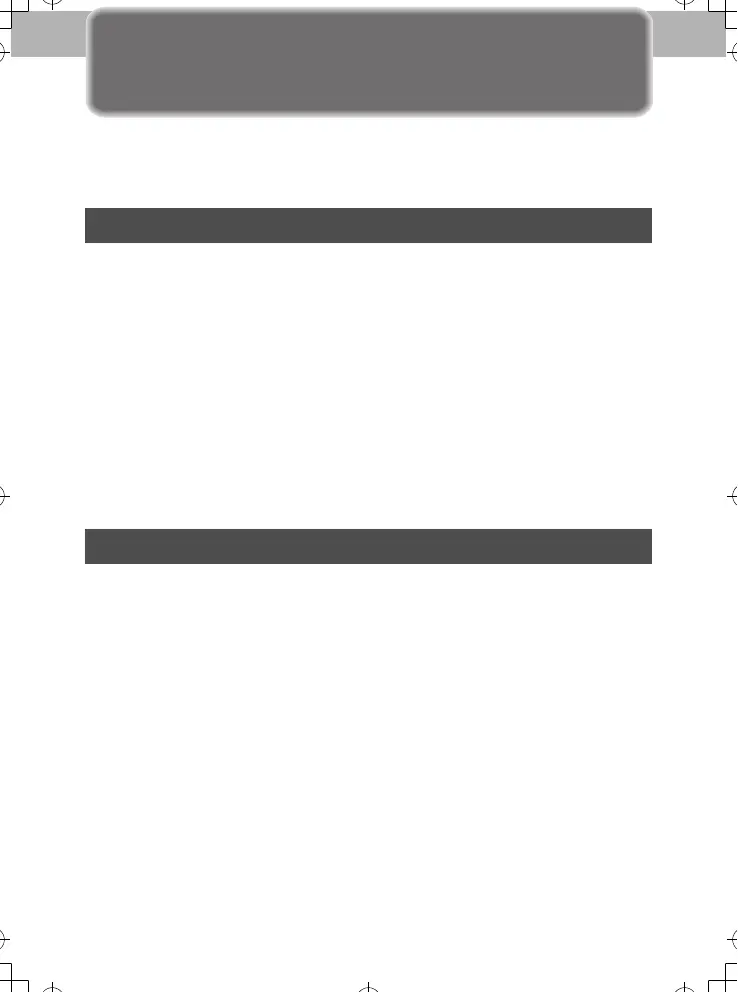12
Viewing the Operating Manual and
PC Connection Manual
For detailed operations of the Optio E30 and information on connecting
to a PC, follow the instructions below to view the Operating Manual and
PC Connection Manual contained in the CD-ROM (Operating Manuals)
included with your camera.
1 Turn your PC on.
2 Insert the included CD-ROM (Operating Manuals) into the CD-ROM
drive.
The PENTAX Optio E30 screen is displayed.
3 Install Adobe Reader.
If Adobe Reader is not installed, click [Install Adobe Reader] then [Windows],
click the desired language and install.
Follow the on-screen instructions and proceed. When installation is finished,
the screen from step 2 returns.
4 Click [Open Operating Manuals] or [Open PC Connection Manuals].
The language selection screen is displayed.
5 Click the desired language.
The selected manual is displayed.
1 Turn your Macintosh computer on.
2 Insert the included CD-ROM (Operating Manuals) into the CD-ROM
drive.
3 Double-click the CD-ROM (Optio E30) icon.
4 Install Adobe Reader.
If Adobe Reader is not installed, double-click [Install Adobe Reader] and
install.
Follow the on-screen instructions and proceed.
5 Double-click the [Operating Manual] or [PC Connection Manual]
folder icon.
6 Double-click the [OPM_OptioE30_EN] (Operating Manual) or
[OPM_OptioE30_PC_EN] (PC Connection Manual) icon.
The selected manual is displayed.
The ending of the file name differs depending on the language folder icon
selected in step 6.
Displaying on a Windows PC
Displaying on a Macintosh Computer
_
_
_
_
.
,
,
