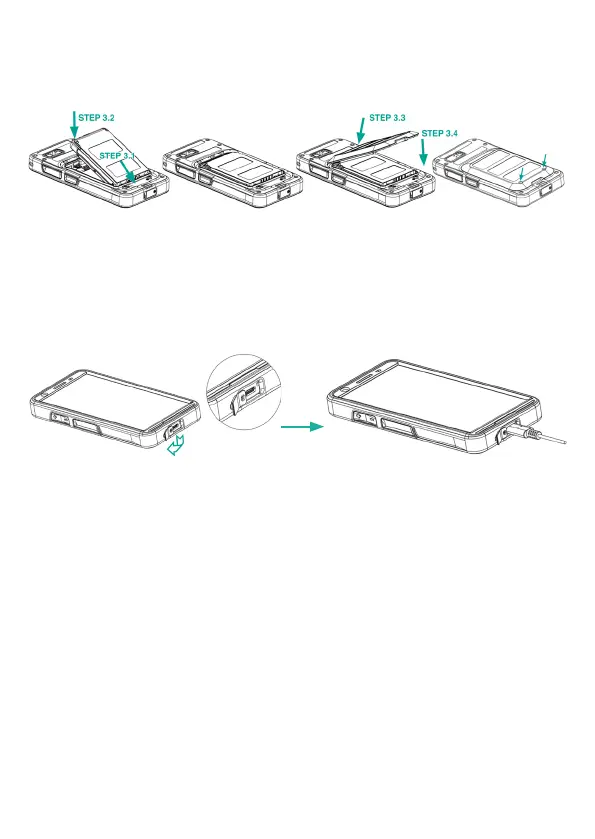8
Step 3
Insert the battery into the battery slot in the prescribed order as shown in the illustration
below, reattach the battery cover and screw down the two cover screws in a clockwise
direction.
Using the Smartphone for the first time
The battery of the smartphone is not fully charged. It is recommended to fully charge the
battery before using the smartphone for the first time. The full capacity of the battery is
reached after 3-4 complete charge/discharge cycles. If you use a USB-C wall charger,
please ensure it has at least 18W and follows USB-C standard.
To charge the smartphone, insert the battery pack, open the USB-C cover and rotate it
180° to fix it in place. After that the USB-C cable can easier be connected.
To turn the smartphone on, press the power button once. Follow the instructions in the
operating system to complete the setup.
Note:
The current user manual can be downloaded from the relevant product page at www.
pepperl-fuchs.com, or alternatively they can be requested directly from Pepperl+Fuchs.
These Quick Start Guide contain information and safety regulations which are to be
observed. Non-observance of this information and these instructions can have serious
consequences and may violate regulations. In case of any doubt (in the form of transla-
tion or printing errors) the English version shall apply.
Band and mode
Please see table on page 3.
