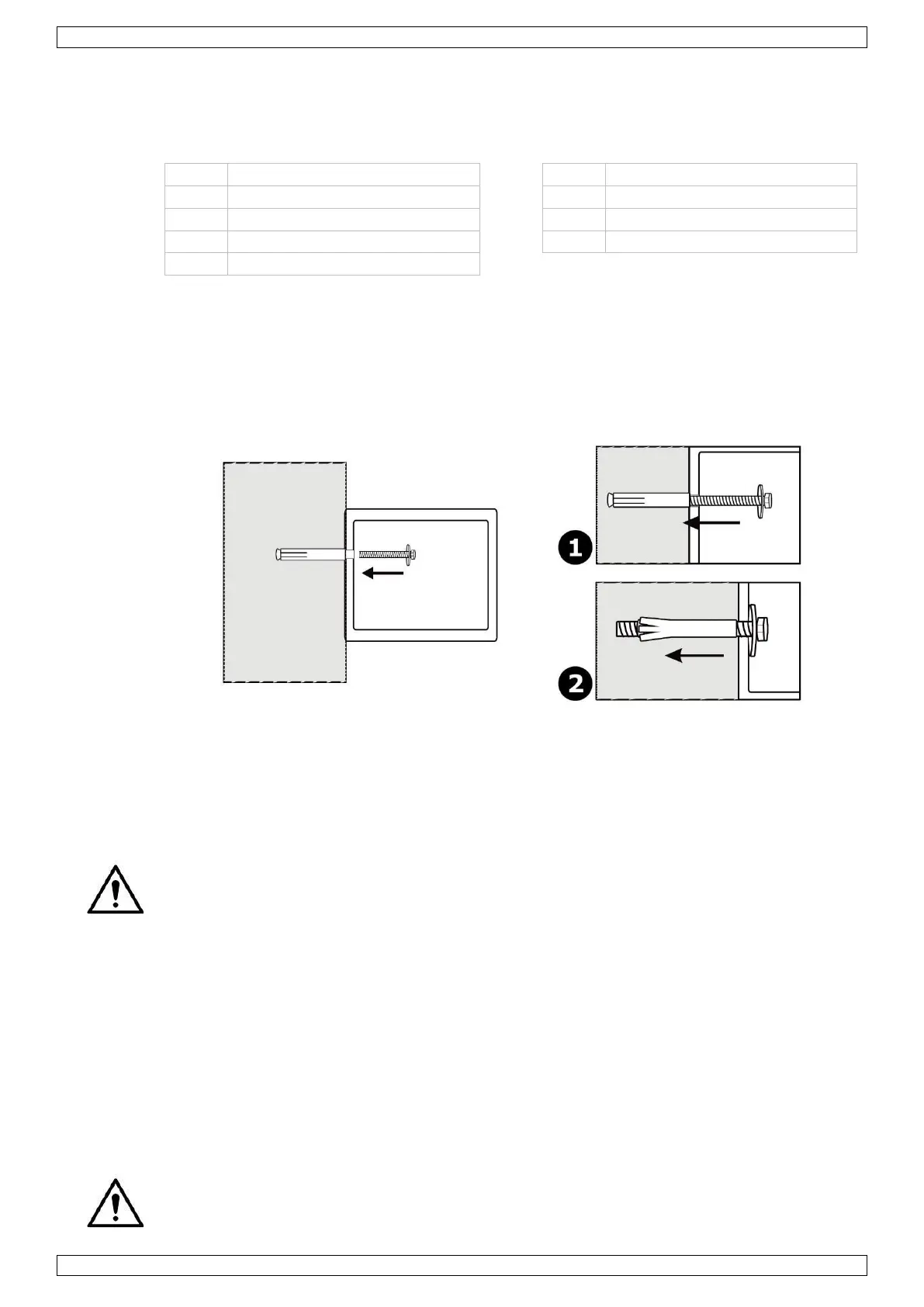BG80021/BG80022
V. 02 – 10/05/2021 4 ©Velleman nv
4. Overview
Refer to the illustrations on page 2 of this manual.
5. Installing the Safe
To reduce the risk of theft, the safe can be secured to the floor, wall or in a cupboard. Use the
predrilled holes at the bottom and/or back to define the position of the drill holes. Fix the safe
using the supplied expansion bolts. Install the safe in a horizontal position.
6. Operation
6.1 First Use/Emergency Mode
The override key will open the safe without need of a code. It is therefore important never to
store the override key inside or near the safe. The override key is also the only key with which
you can open the safe in case of a lost code or empty batteries.
1. Insert the override key in the emergency lock and turn to the left.
2. At the same time, turn the master lock to the right.
6.2 Installing the Batteries
1. Open the battery compartment and install the batteries according to the indicated polarity.
It is recommended to use alkaline batteries only.
2. Close the battery compartment.
3. Change the batteries as soon as the red low battery LED lights.
Removing the batteries will delete the code. Re-enter your personal code. Refer to
Setting/Changing the Personal Code.