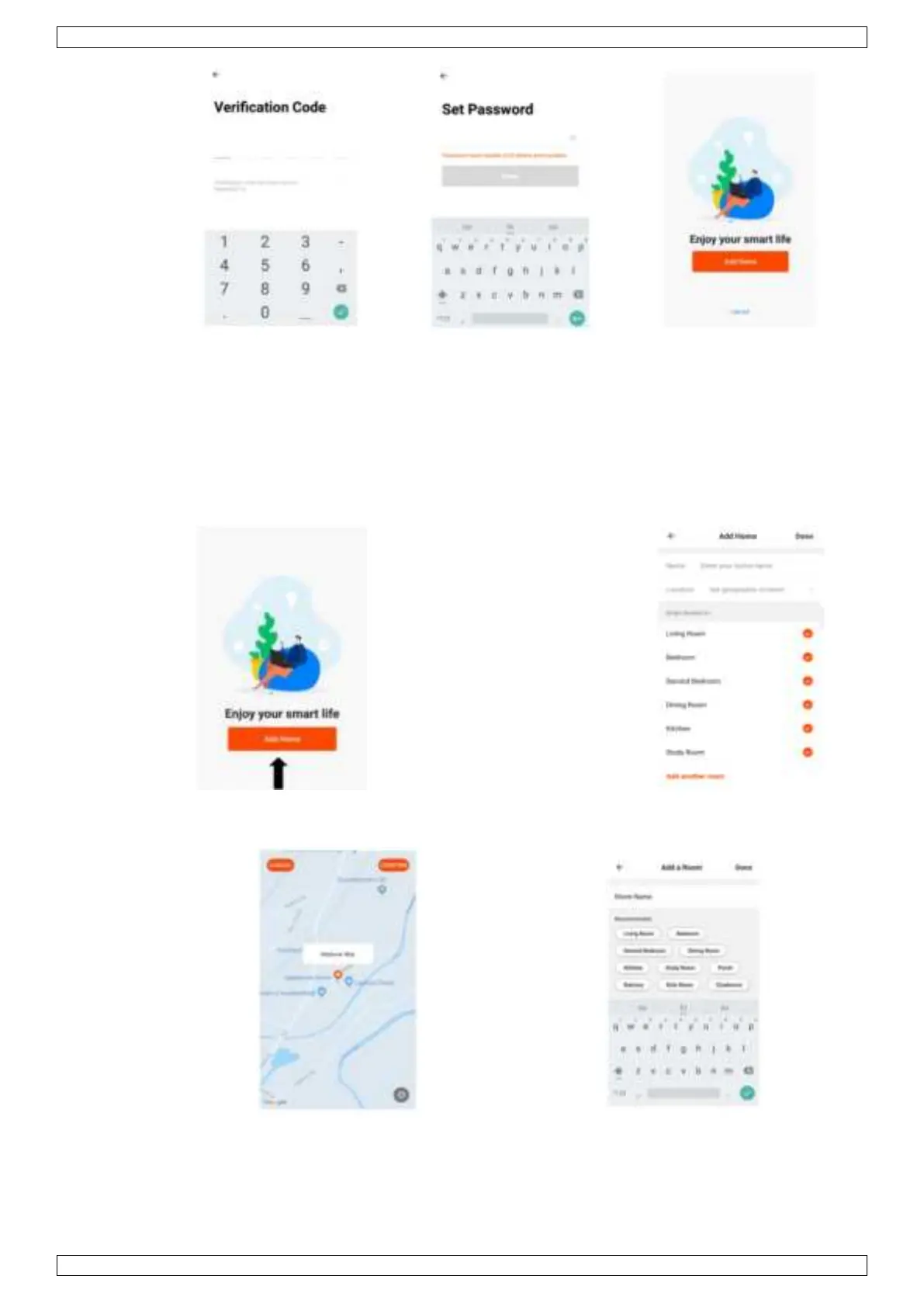SMART1310
V. 01 – 07/06/2021 38 ©Velleman nv
4. Recibirá un código de
verificación. Introduzca
este código en la app.
5. Introduzca una
contraseña válida.
6. Ahora, la app está
registrada.
La app 'Tuya Smart' puede funcionar con varios aparatos inteligentes compatibles. Al añadir un
nuevo aparato, está asignado a una de las habitaciones creadas.
1. Seleccione 'Add Home'.
2. Introduzca el nombre
deseado.
3. Seleccione una ubicación
geográfica (véase a
continuación).
4. Para añadir una nueva
habitación, seleccione la
habitación deseada y
haga clic en 'Add Another
Room' (véase a
continuación).
5. Para eliminar una
habitación, desmarque la
habitación deseada.
6. Haga clic en 'Done' para
confirmar.
Mueva el marcador naranja con su dedo. Pulse
el botón 'Confirm' cuando el marcador esté en
la ubicación deseada.
Introduzca el nombre de la habitación y
seleccione 'Done' para confirmar.