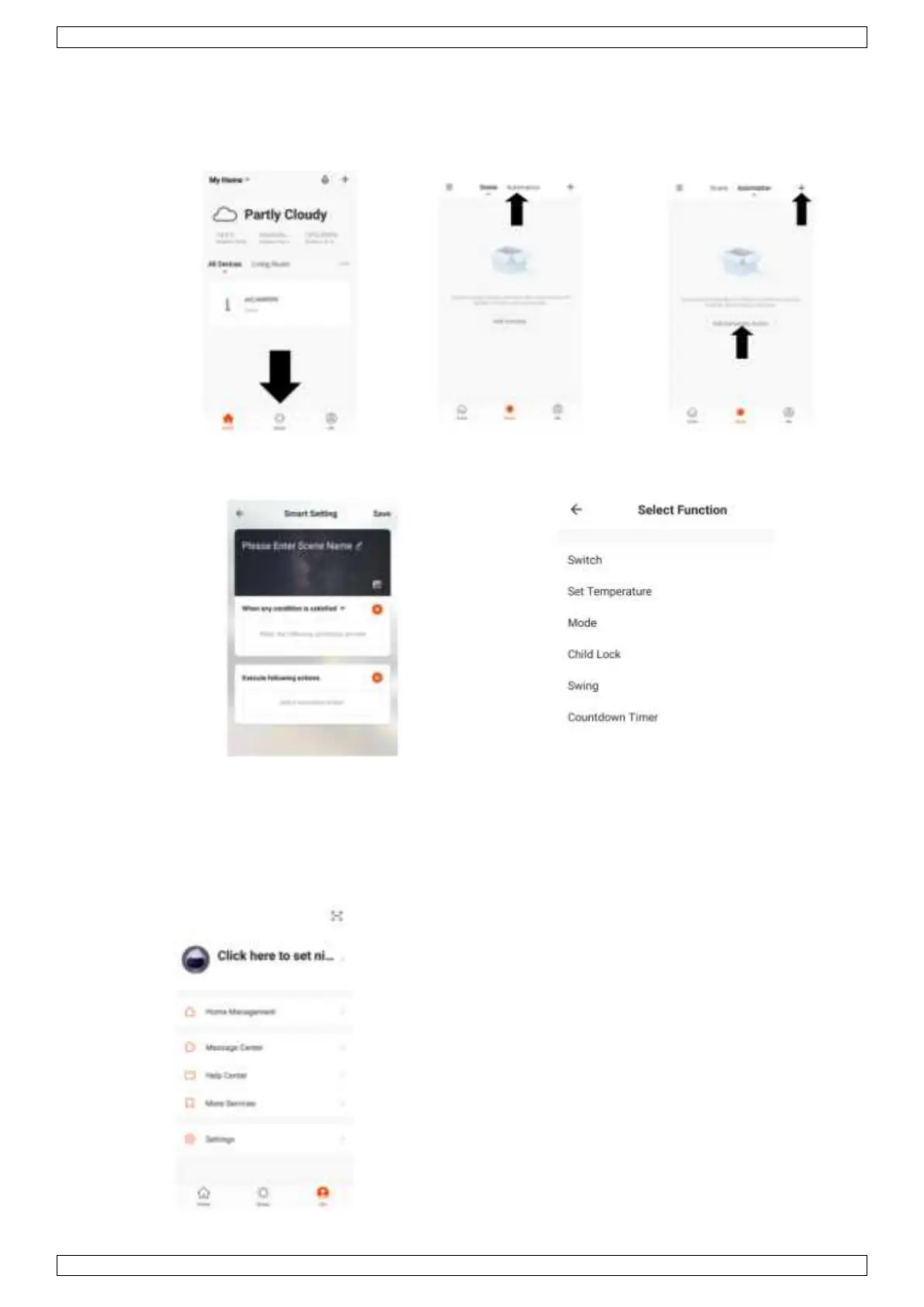SMART1310
V. 01 – 07/06/2021 41 ©Velleman nv
Para iniciar una acción de forma automática. Ejemplo:
1. Haga clic en 'Smart'
(parte inferior de la
pantalla).
2. Haga clic en 'Automation'.
3. Haga clic en + o 'Add
Automatic Action'.
4. Configure una acción (véase la
fig.). Ajuste la condición y añada
una acción.
5. Seleccione la condición de disparo (es posible
combinar varias condiciones).
Después de haber añadido todas las funciones, haga clic en 'Save'.
Home Management
Gestionar la cuenta 'Tuya'.
Message Center
Ver las notificaciones de los aparatos conectados.
Help Center
Solución de problemas
More Services
Permite interconectar varios aparatos.