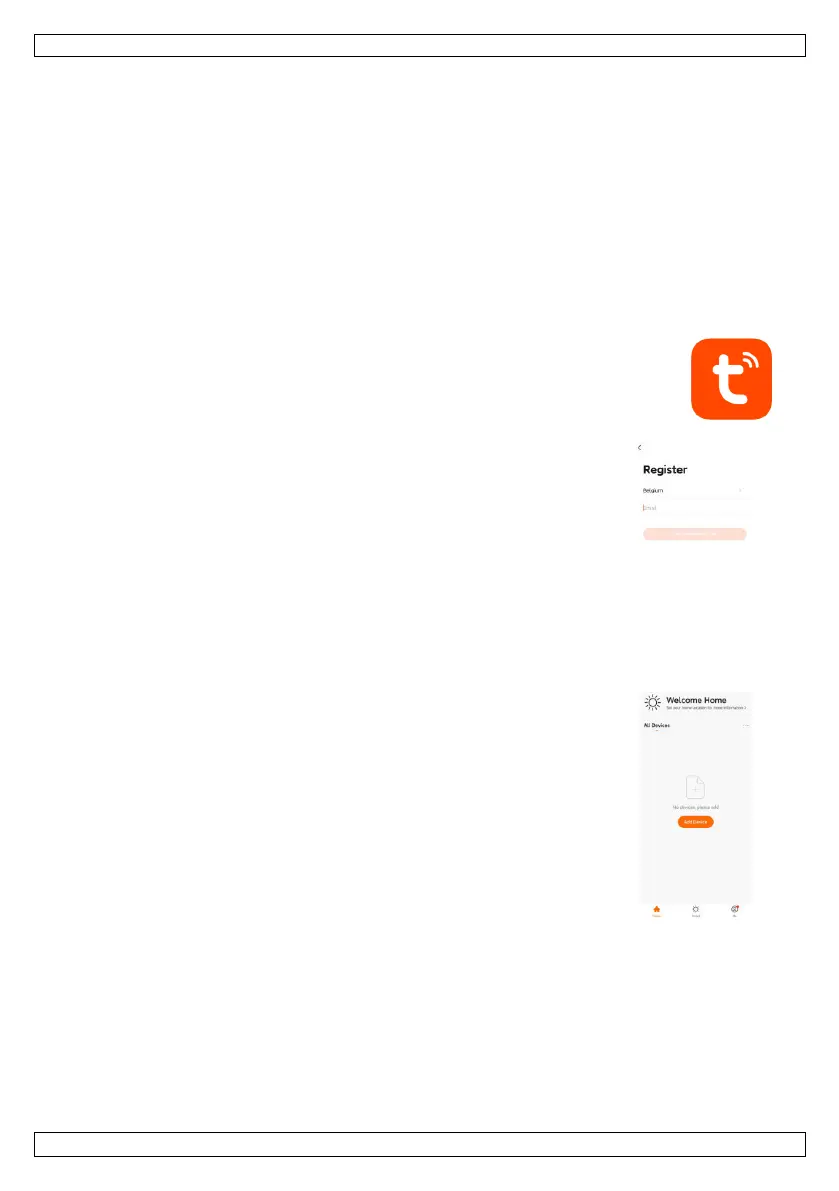VTBAL206
V. 03 – 27/05/2021 4 ©Velleman nv
5. Operation
1. Place the scale on a solid, level and non-slippery surface.
2. Carefully step onto the scale, making sure your bare feet touch the metal parts.
Stand still until the display freezes the weight.
3. Step off the scale. The scale will switch off automatically.
To use the Tuya Smart app, you will need either
1. Search the Tuya Smart app in the app store.
2. Download and install the app on your mobile device. The app icon
will appear after the installation is completed.
3. Switch on the Bluetooth
®
function (and GPS for Android) on your mobile device.
4. Register with your mobile phone number.
5. Load the main page on the Tuya Smart app and add
the device.
