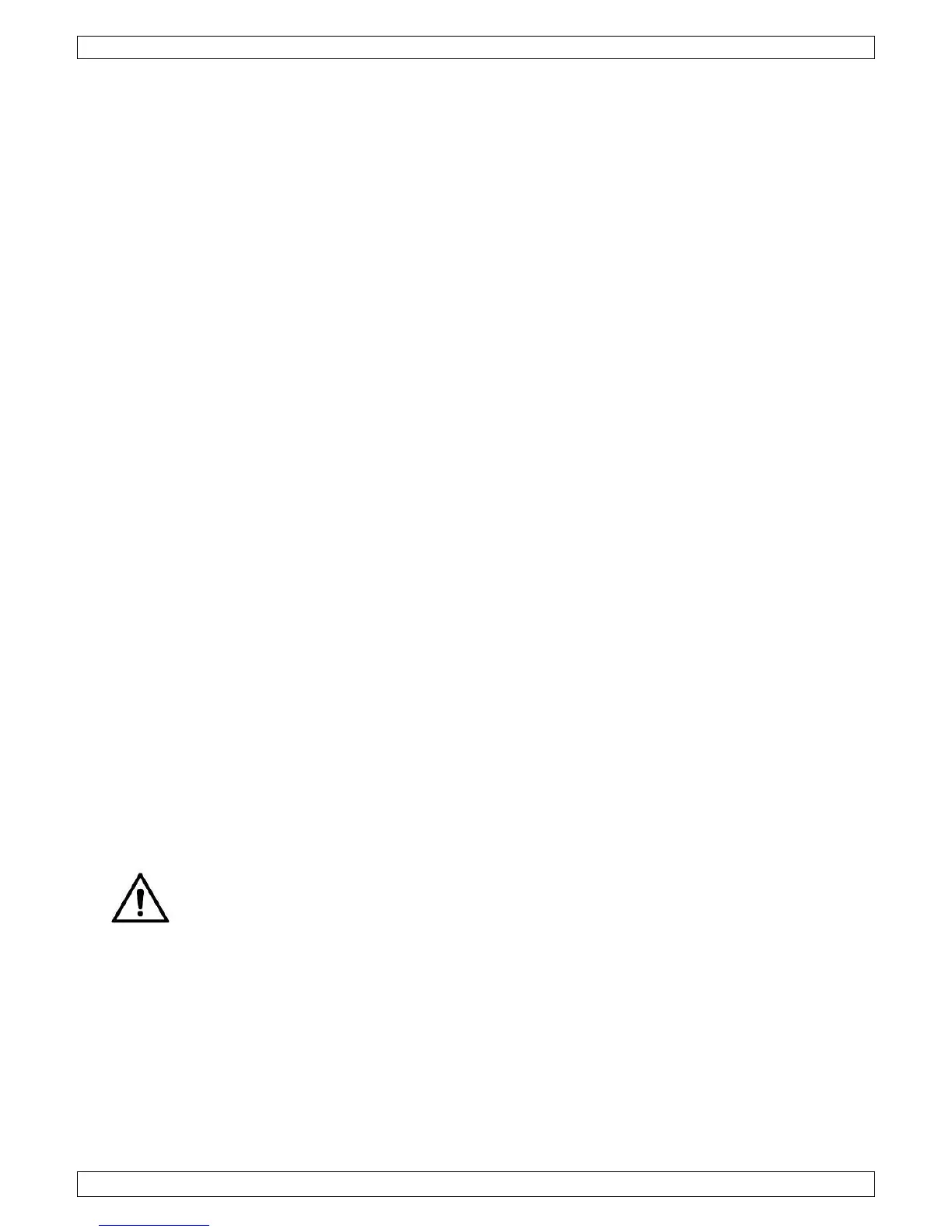WC200
V. 01 – 28/05/2018 16 ©Velleman nv
1. Pulse GO/STOP y seleccione STOP.
2. Pulse TIMER SET/INTERVAL SET y seleccione TIMER SET.
3. Programe el tiempo deseado con HOURS/MINUTES o MINUTES/SECONDS si fuera
necesario. Pulse la tecla para aumentar. Mantenga pulsada la tecla para disminuir.
4. Pulse GO/STOP y seleccione GO. La cuenta atrás empieza, el reloj emite un bip
sonoro si llega a 00:00. Vuelva a programar el tiempo al pulsar
12HR/24HR/RESET.
5.2 Temporizador con intervalo
En este modo, el reloj empieza la cuenta atrás, emite un bip sonoro si llega a 00:00,
vuelve a programar el tiempo inicial automáticamente y empieza de nuevo la cuenta
atrás.
1. Pulse CLOCK/TIMER y seleccione TIMER.
2. Pulse TIMER SET/INTERVAL SET y seleccione INTERVAL SET.
3. Pulse GO/STOP y seleccione STOP.
4. Programe el tiempo deseado con HOURS/MINUTES o MINUTES/SECONDS si fuera
necesario. Pulse la tecla para aumentar. Mantenga pulsada la tecla para disminuir.
5. Pulse 12HR/24HR/RESET para introducir una pausa de 15 segundos entre dos
cuentas atrás. El LED INTERVAL parpadea para indicar que la función está
activada. Vuelva a pulsar 12HR/24HR/RESET para desactivar.
6. Pulse GO/STOP y seleccione GO. La cuenta atrás empieza. Oirá 3 bips sonoros
antes de que el reloj empiece con la siguiente cuenta atrás. Vuelva a programar el
tiempo al pulsar 12HR/24HR/RESET.
El reloj visualiza la hora.
1. Pulse CLOCK/TIMER y seleccione CLOCK.
2. Pulse TIMER SET/INTERVAL SET y seleccione TIMER SET.
3. Pulse GO/STOP y seleccione STOP.
4. Pulse 12HR/24HR/RESET para seleccionar el modo de visualización 12 h o 24 h.
5. Programe el tiempo deseado con HOURS/MINUTES o MINUTES/SECONDS si fuera
necesario. Pulse la tecla para aumentar. Mantenga pulsada la tecla para disminuir.
6. Pulse GO/STOP y seleccione GO para confirmar.
La selección de otra función no desactivará una función utilizada. Por tanto, desactive
primero la función utilizada de manera manual al volver a programar todos los tiempos
en 00:00.
6. Limpieza y mantenimiento
Limpie el aparato de vez en cuando con un paño húmedo. No utilice químicos abrasivos,
detergentes fuertes ni disolventes de limpieza para limpiar el aparato.
