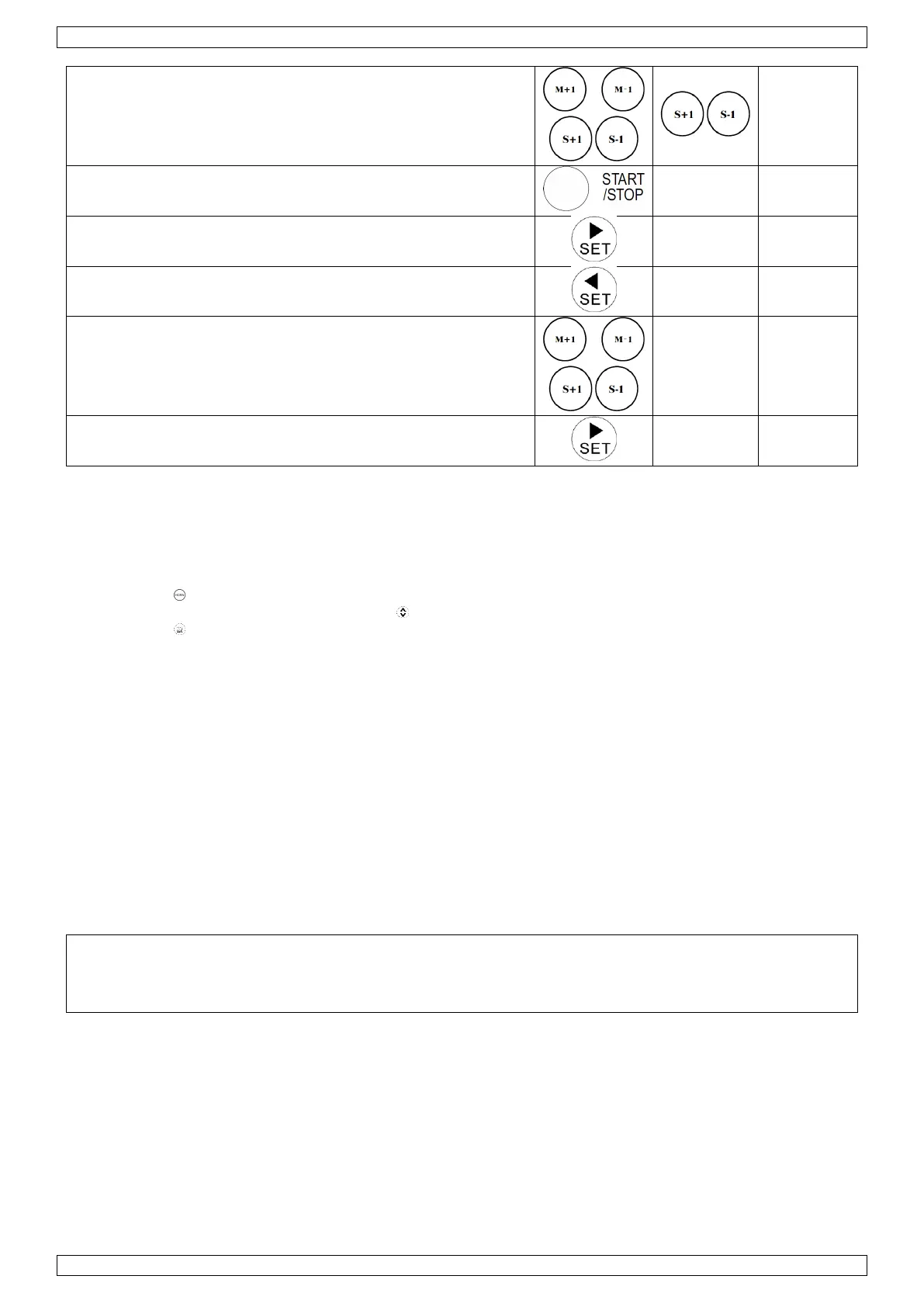2. Set hour, use the timer buttons to adjust the hour and
minutes, use the shot clock buttons to adjust the seconds
• The scoreboard will buzz during 5 seconds when the time reaches the alarm time.
• Current time and alarm time will not be memorized in case of a power cut.
I. OTHER FUCNTIONS
• Press to sound the buzzer at any time.
• Adjust the volume of the buzzer with .
• Press (when LED is lit) to display the final minute in seconds.
5. Technical Specifications
power supply ..................................................................................................... 100-240 V~, 12 VDC - 3 A
power consumption ....................................................................................................................... < 25 W
max. viewing distance ...................................................................................................................... 50 m
time accuracy ................................................................................................................... < 0.5 s per day
dimensions ................................................................................................................ 620 x 405 x 275 mm
weight ........................................................................................................................................ 4.75 kg
Use this device with original accessories only. Velleman nv cannot be held responsible in the event
of damage or injury resulting from (incorrect) use of this device. For more info concerning this
product and the latest version of this manual, please visit our website www.velleman.eu. The
information in this manual is subject to change without prior notice.
© COPYRIGHT NOTICE
The copyright to this manual is owned by Velleman nv. All worldwide rights reserved. No part of
this manual may be copied, reproduced, translated or reduced to any electronic medium or otherwise without
the prior written consent of the copyright holder.
