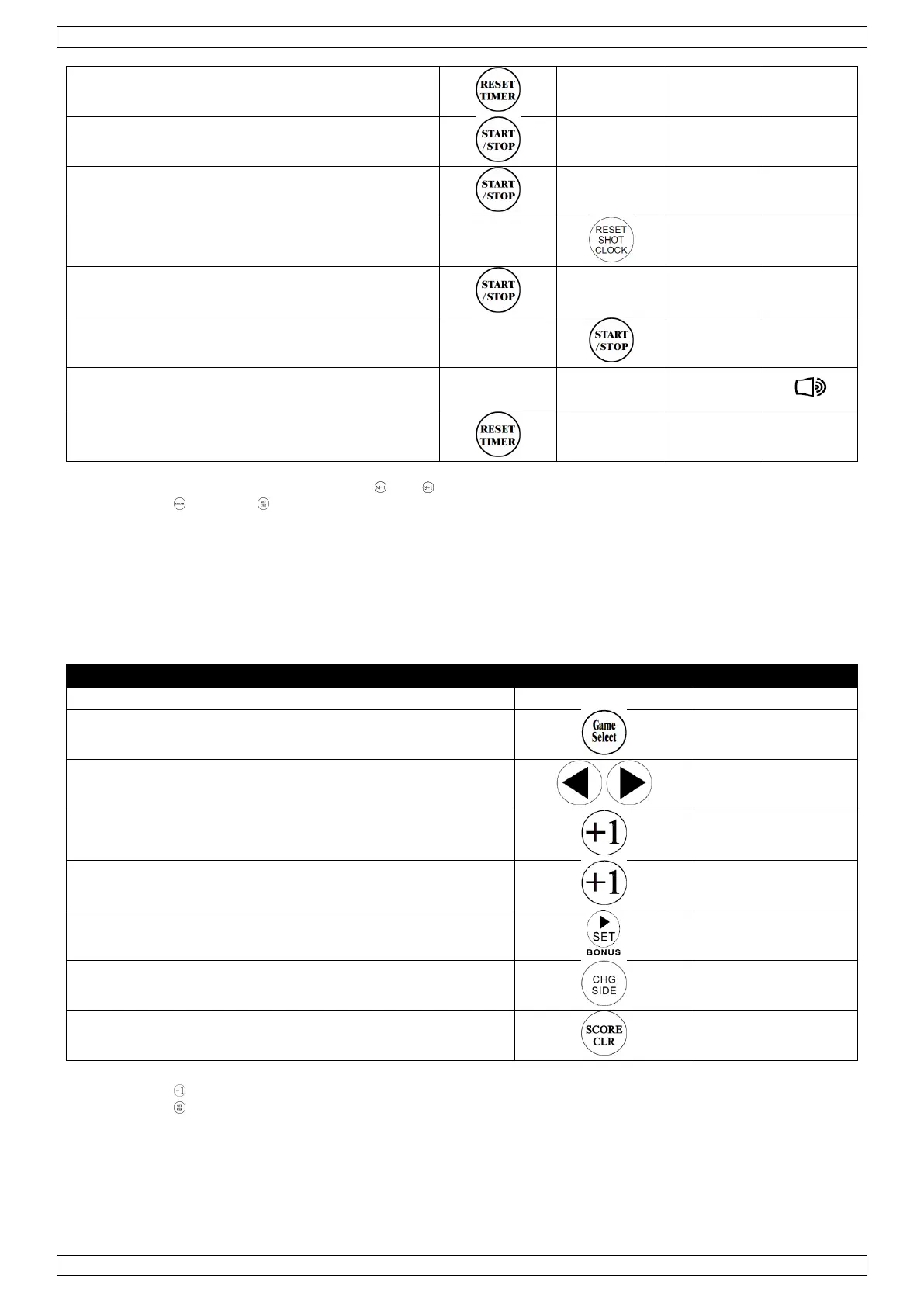• Game timer stopped too late: use and to adjust the difference.
• Press and then to return to the countdown timer.
B. SCORE & SETS (volleyball, badminton, table tennis)
This game mode displays the sets won and the score.
Upper display: score (max. 99)
Lower display: sets (max. 199)