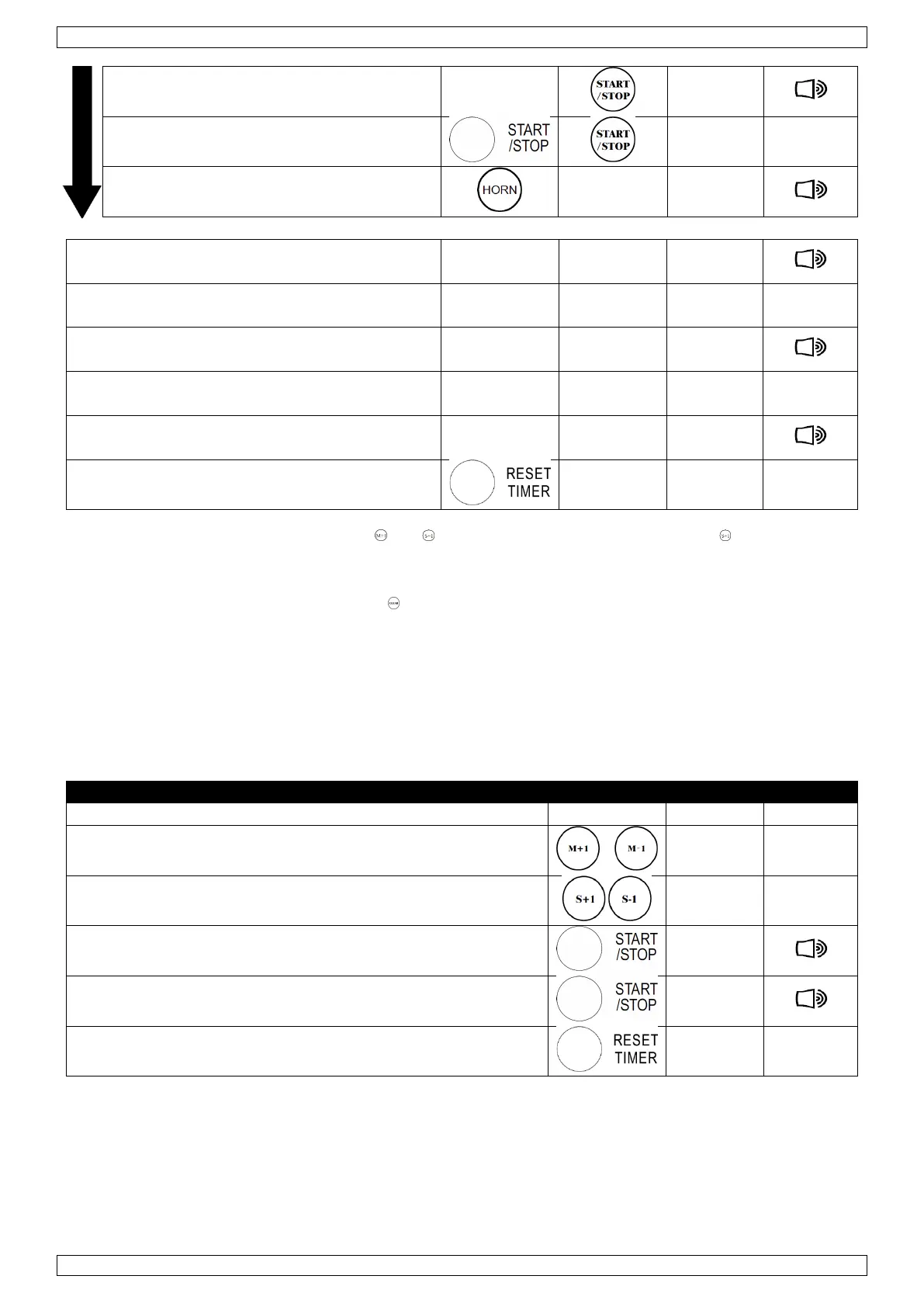• Match timer stopped too late: use and to adjust the difference; use shot clock to adjust the
round difference.
• Round time reaches 0:00 during countdown: the match will continue without sounding the buzzer so
the countdown will not be interrupted.
• Modifying round/break times: press and reset.
• In the final round, the break time will not display.
F. ELECTRONIC METRONOME
Upper display: rhythm
Lower left display: number of buzzes per minute
Lower right display: length of a buzz