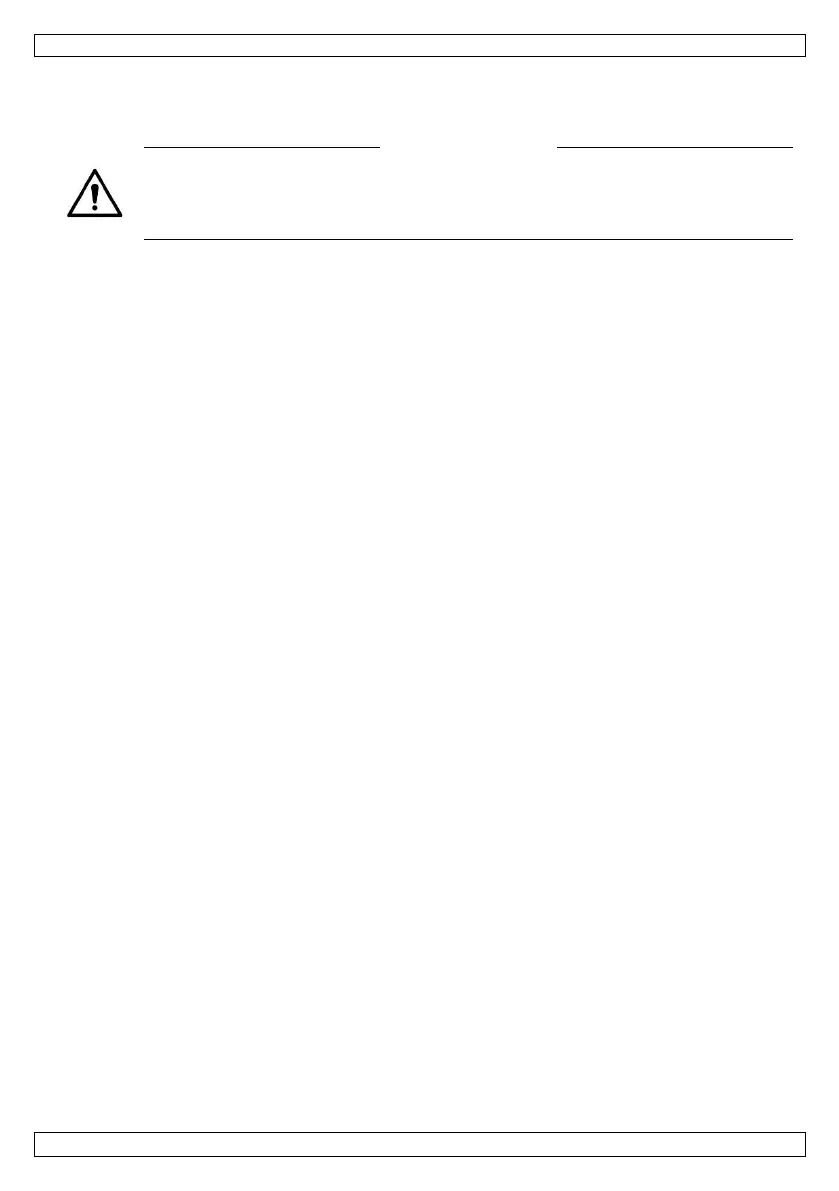WC219
V. 01 – 27/09/2019 3 ©Velleman nv
4. Operation
Do not puncture batteries or throw them in fire as they may explode. Do not attempt to
recharge non-rechargeable batteries (alkaline). Dispose of batteries in accordance with
local regulations. Keep batteries away from children.
1. If necessary, open the back panel with an appropriate screwdriver.
2. Insert the battery observing the correct polarity.
3. Close the battery compartment before use.
Button A: year, date or time selection.
Button B: increase value.
Example: August 30, 2019, 18:23 (the clock is automatically in 24 h-format)
1. Press A once and press B until 2019 appears on the display.
2. Press A once and press B until 8 appears on the display.
3. Press A once and press B until 30 appears on the display.
4. Press A once and press B until 18 appears on the display.
5. Press A once and press B until 23 appears on the display.
5. Cleaning and Maintenance
• Occasionally wipe with a damp cloth to keep it looking new. Do not use harsh
chemicals, cleaning solvents or strong detergents.
• Do not immerse the appliance in any liquid.
• When not in use, remove the batteries. Store in its original packaging in a dry and
clean place.
