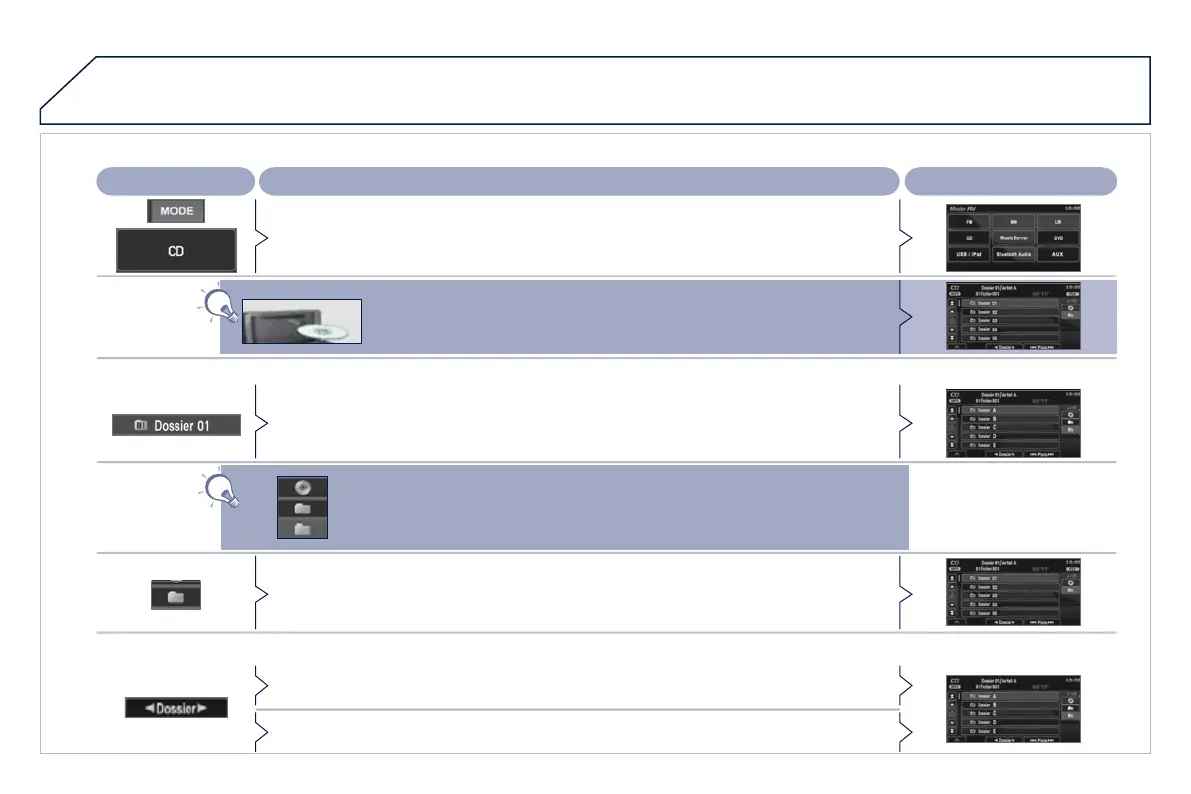254
04 AUDIO / VIDEO
PLAYING AN MP3/WMA CD (1/2)
Press Explanation Result
Press the MODE button then CD, if the player already contains a CD.
Moving around the folders
Selecting a folder
Otherwise, insert a CD in the player, play begins automatically.
You can move by one level at a time.
Press on the name of a folder and at each press the list of folders of the level below is
displayed.
Press on the folder above to move up and/or select a level.
Press [ Folder] to select the previous folder.
Press [Folder ] to select the next folder.
These displays indicate the current level:
CD: level 0, folder below: level, folder below that, level 2, etc ...
Up to 8 levels.
