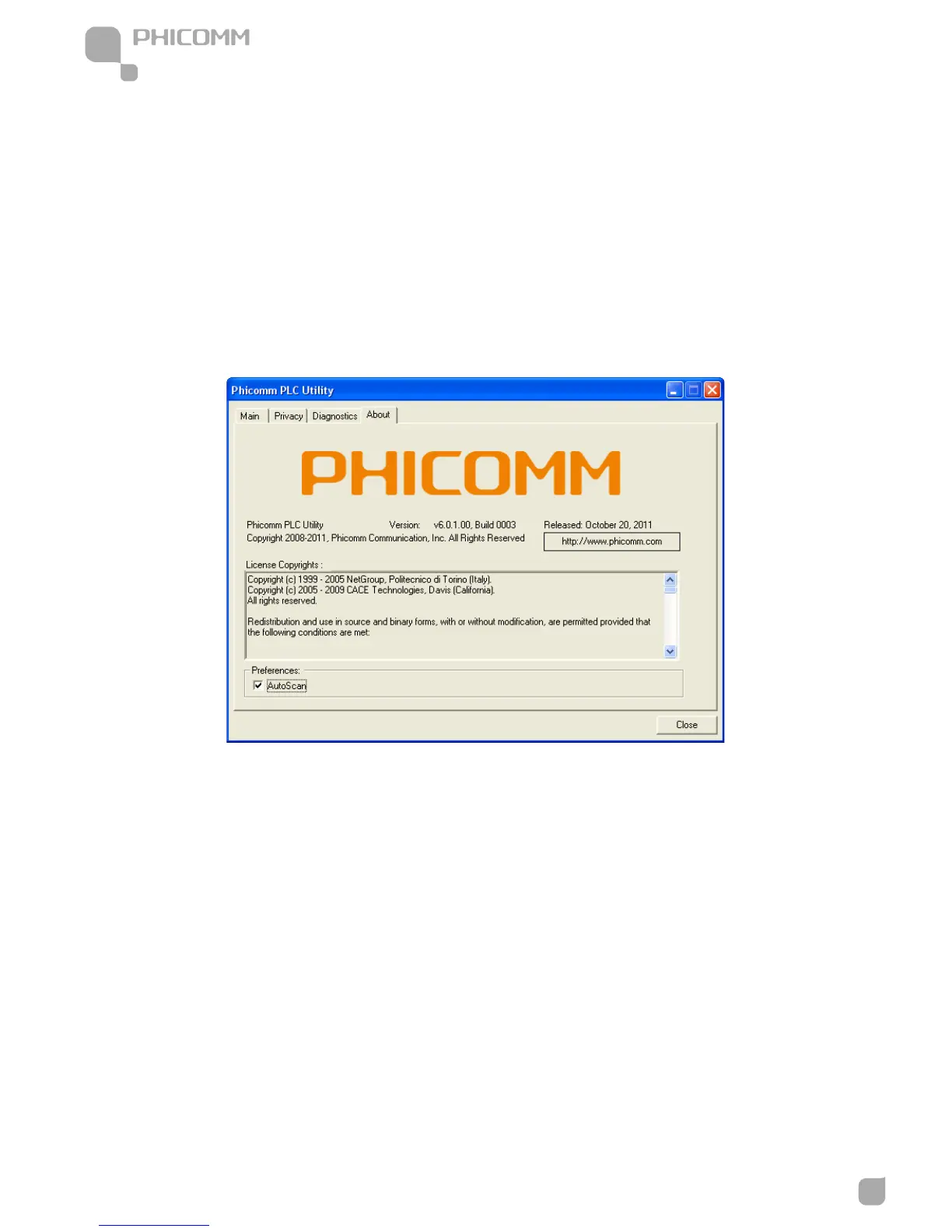www.phicomm.com
19
Chapter 6: Phicomm PLC Utility
Device Last Seen on the Network
MAC Firmware Version (Turbo Only).
The diagnostics information displayed may be saved to a text file for later use, or can be printed
for reference for a technical support call. Devices, which are not part of the network anymore,
can be deleted using the delete button. A dialog window pops up with a confirmation message
if we try to delete a device whose password has been entered.
About
The About screen shows the software version. You can select AutoScan to turn on or turn off the
autoscan function.
Note:
• Simply plug into a power outlet and do not use a power strip or UPS with the wallmount
device.
• This is a class B product. In a domestic environment this product may cause radio
interference in which case the user may be required to take adequate measures.
