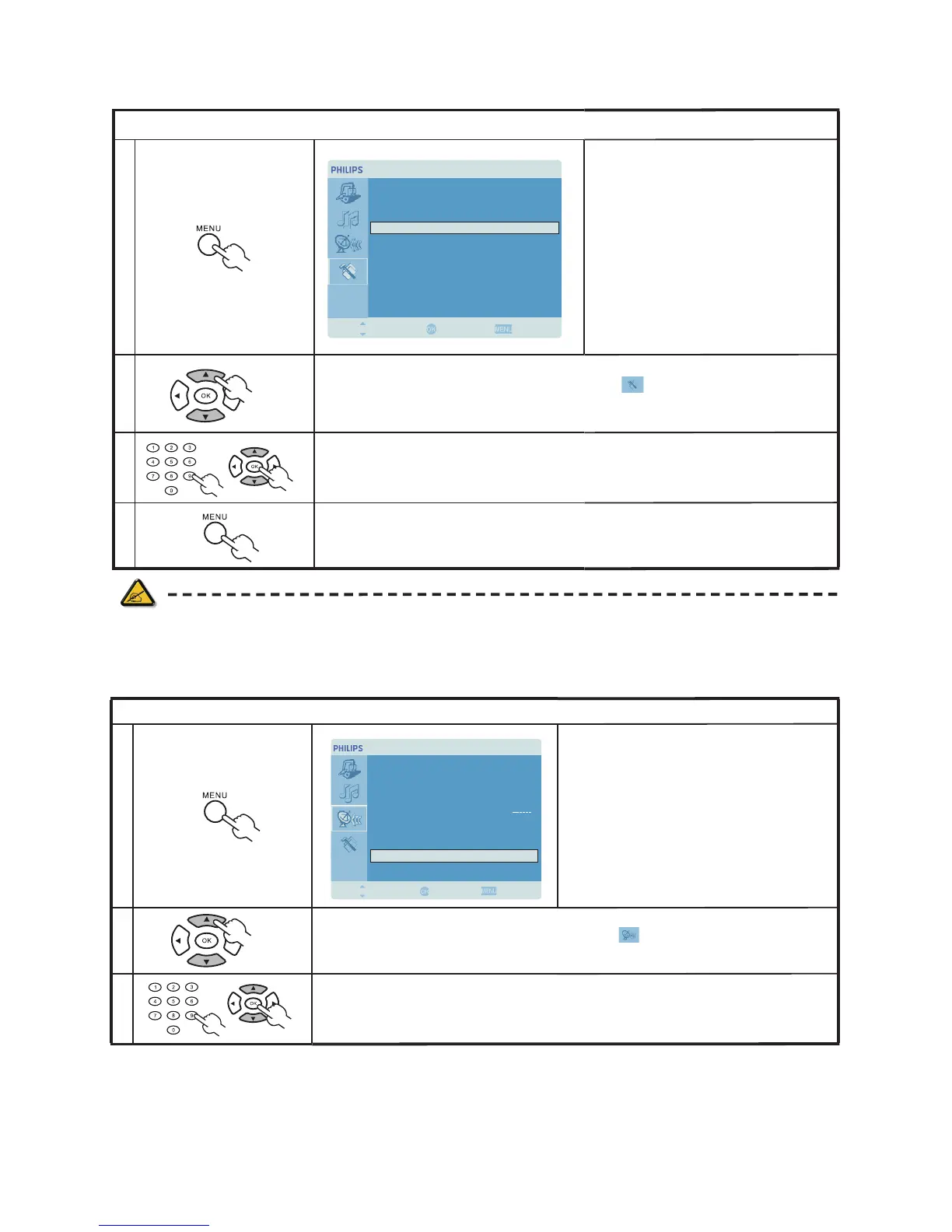To enable this feature:
Setting a personal PIN
1
Press the MENU key on the remote
control to bring up the OSD.
2
Use the
directional keys
to navigate to the
Settings menu. Then select
Set PIN
.
(see note)
3 Enter a four-digit password. Type it again and press OK to reconfirm.
4 Press MENU to exit.
Locking TV Channel
1
Press the MENU key on the remote
control to bring up the OSD.
2
Use the
directional keys
to navigate to the Channel Management menu.
Then select Lock This Channel
.
3
Enter your PIN. Type it again and press OK to reconfirm.
(see page 10 note)
Settings
Menu Lan ua eg g
Sleep
Wide Mode
Factory Default
En lishg
Off
Full
Move Enter
Back
Channel Management
Country
Reorde r
Skip
Manual Sc an
Name
Auto Scan
Frequency
Germany
Off
639 22Mhz
.
Move Enter
Back
11
Set PIN
Lock This Channe l
* The default PIN for this TV Monitor is "0000." First enter "0000" when you want to change the PIN.
If youforget your PIN, please enter 6163 to reset.
