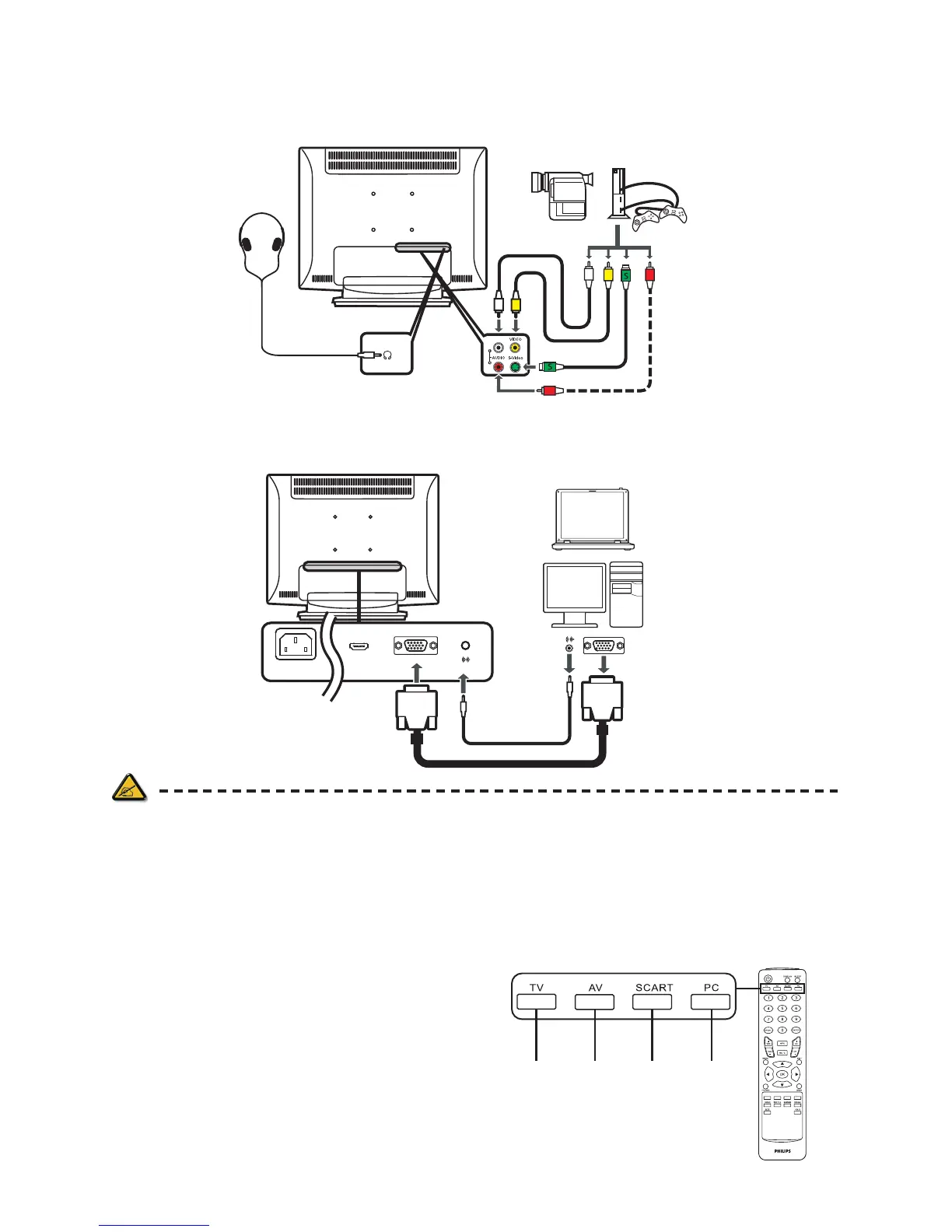Connecting a camera, camcorder, video game or headphones
Connect your camera, camcorder, video game console or headphones to the video/audio ports on the rear
of the TV Monitor set as shown below.
Connecting a PC or notebook computer
To display PC output on your TV Monitor, connect your PC or notebook computer to the TV Monitor as
shown below.
Selecting the input source
Once you have connected your antenna or external equipment to the TV Monitor, you need to select the
correct input source.
Press the corresponding button on the remote control to select the correct input source.
Input button guide:
1 TV key
Toggle Analog TV (ATV) between input sources.
2 AV key
Toggle AV and HDMI between input sources.
3 SCART key
Toggle SCART between input sources.
4 PC key
Toggle VGA between input sources.
*
For VGA input, Philips recommends setting your PC’s external monitor resolution to 1440 x 900 pixels
@ 60 Hz refresh rate.
