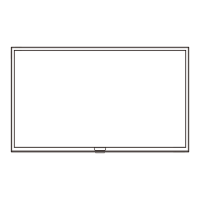Set a Recording
You can set a recording in the TV Guide.
To see the recording list, press Recordings , a
program set to be recorded is marked with a (red
dot) before the program's name.
To record a program…
1 - Press TV GUIDE and select a future or
ongoing program.
2 - Press the color key Record .
To cancel a recording…
1 - Press TV GUIDE and select the program set
for recording.
2 - Press the color key Clear recording .
21

