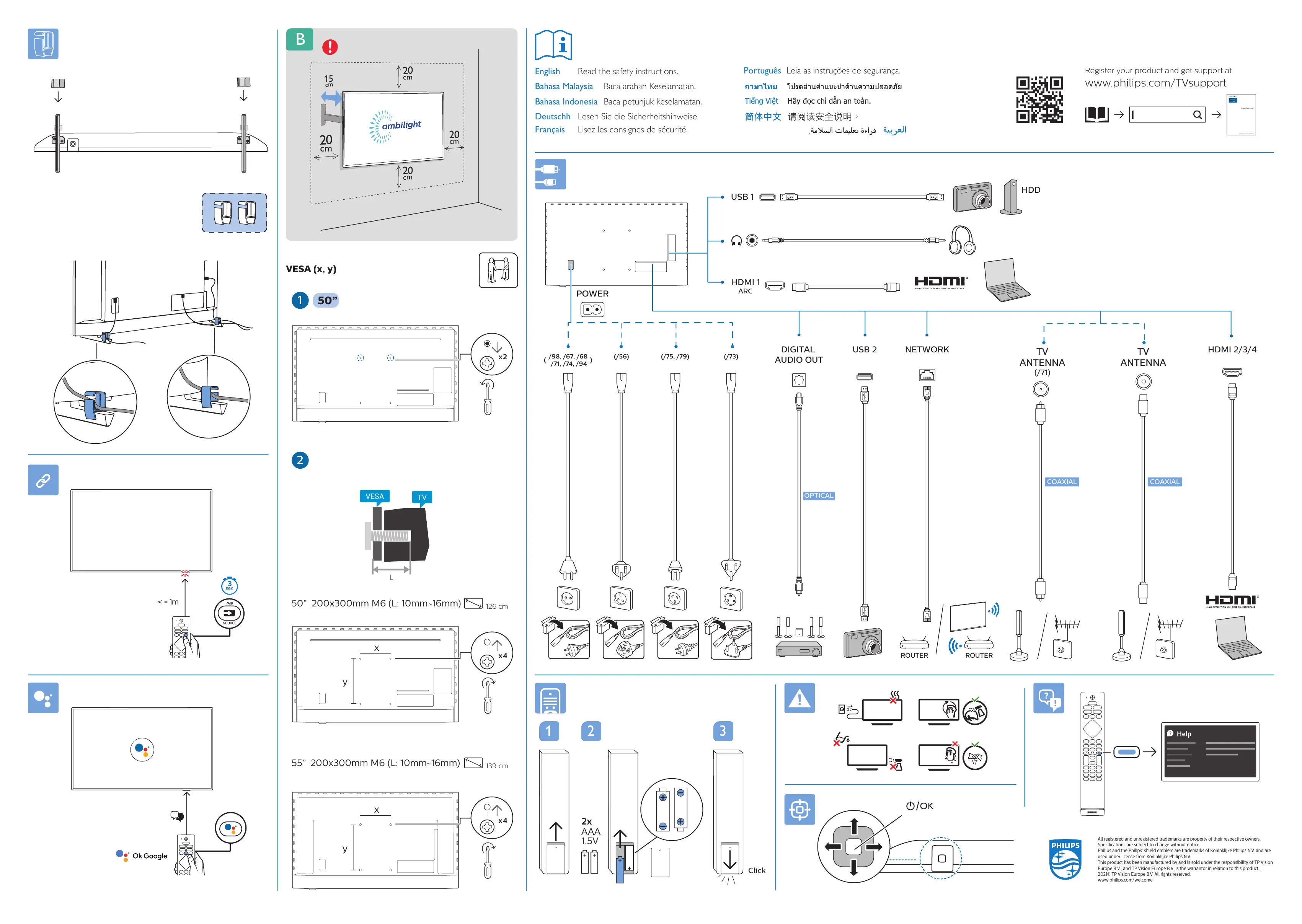R L
B
VESA (x, y)
VESA
TV
L
126 cm
50” 200x300mm M6 (L: 10mm~16mm)
139 cm
55” 200x300mm M6 (L: 10mm~16mm)
y
x
y
x
x2
x4
x4
1
50”
2
1 3
Click
2
2x
AAA
1.5V
3
< = 1m
USB 1
HDD
HDMI 1
ARC
(/75, /79)(/56) (/73)/98, /67, /68
/71, /74, /94
( )
POWER
COAXIAL
HDMI 2/3/4DIGITAL
AUDIO OUT
OPTICAL
NETWORK
ROUTER ROUTER
USB 2
COAXIAL
TV
ANTENNA
TV
ANTENNA
(/71)
English Read the safety instructions.
Deutschh Lesen Sie die Sicherheitshinweise.
Bahasa Malaysia Baca arahan Keselamatan.
Bahasa Indonesia Baca petunjuk keselamatan.
Français Lisez les consignes de sécurité.
简体中文 请阅读安全说明。
Português Leia as instruções de segurança.
Register your product and get support at
www.philips.com/TVsupport
series
Television
User Manual
Register your product and get support at
www.philips.com/TVsupport
All registered and unregistered trademarks are property of their respective owners.
Specications are subject to change without notice.
Philips and the Philips’ shield emblem are trademarks of Koninklijke Philips N.V. and are
used under license from Koninklijke Philips N.V.
This product has been manufactured by and is sold under the responsibility of TP Vision
Europe B.V., and TP Vision Europe B.V. is the warrantor in relation to this product.
2021© TP Vision Europe B.V. All rights reserved.
www.philips.com/welcome
All manuals and user guides at all-guides.com
