Quick Start Guide
Television
8508/8518/8548
8558 Series
(EU)
(UK)
Television
Quick Start Guide
Television
x2
43”(Q4xL18) : x4
50”/55”/65”
(M4xL20) : x4
R
L
1
2
1
2
R
L
R
L
y
x
Wall Mount dimensions (x, y)
TV
L
65”
x2
x4
1
108 cm
43” 100x200mm M6 (L: 10mm~12mm)
126 cm
50” 200x300mm M6 (L: 10mm~16mm)
139 cm
55” 200x300mm M6 (L: 10mm~16mm)
164 cm
65” 300x300mm M6 (L: 12mm~20mm)
2
*
*
32
A
B
54
6
65”
1b
43”/50”/55”
1a
43”/50”
55”/65”
Register to �nd out more and get support
www.philips.com/TVsupport
Register your product and get support at
www.philips.com/TVsupport
series
Television
User Manual
BA







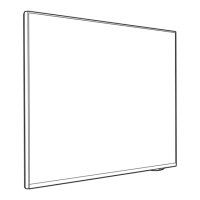




