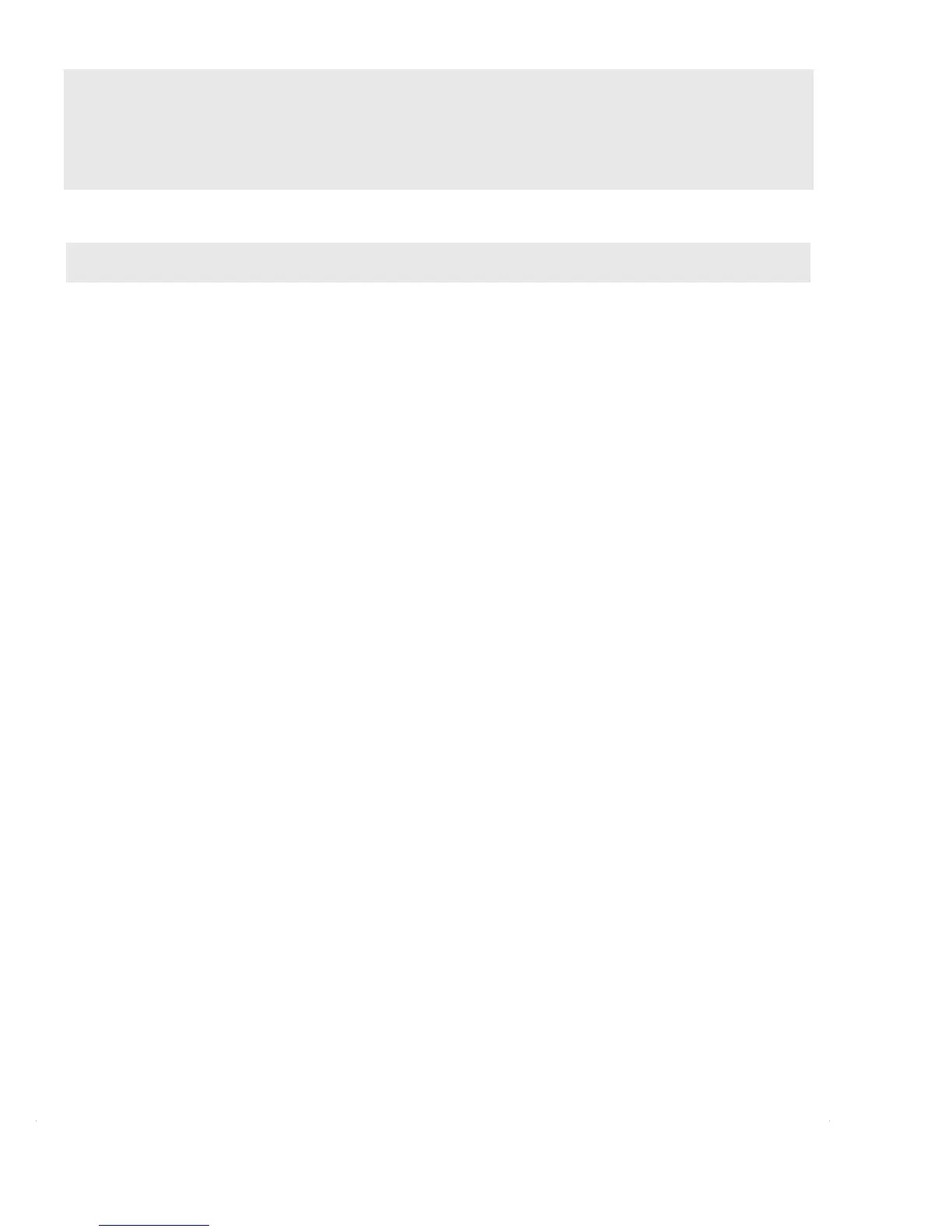English
CONTROLS
1 ALARM 1 , ALARM 2
–
BUZ activates the buzzer for alarm 1 or alarm 2
–
RADIO activates the radio for alarm 1 or alarm 2
–
OFF switches off the alarm 1 or alarm 2
2 Clock control
- SET TIME :
sets the clock time
- SET AL. 1 :
sets the alarm time for alarm 1
- SET AL. 2 :
sets the alarm time for alarm 2
- CLOCK :
to run on clock time
3 7 / ∞ :
adjusts the hours and minutes for the clock and alarm times
4 DISPLAY - show the clock/ alarm times and status of the set
5 Battery door -
opens to store a 9 volt 6F22 type battery (not included) for
clock memory backup
6 VOL - adjusts the sound level
7 Frequency indicator - shows the radio frequency of your selected waveband
8 BAND - select FM/MW (AM or LW) waveband
9 TUNING - tunes to radio stations
0
SLEEP OFF
/REPEAT ALARM
-
switches off the radio sleep function
-
switches off the active alarm for a 6-7 minute period
! SLEEP -
activates the radio for sleep function
-
adjusts the sleep period
@ 24 HOUR RESET -
stops the active alarm for 24 hours
# RADIO
ON
/
OFF
-
switches the radio on/off
$
BRIGHTNESS
-
changes the brightness of the display illumination
% Mains lead -
for AC mains supply
^
Pigtail aerial
-
improves FM reception
