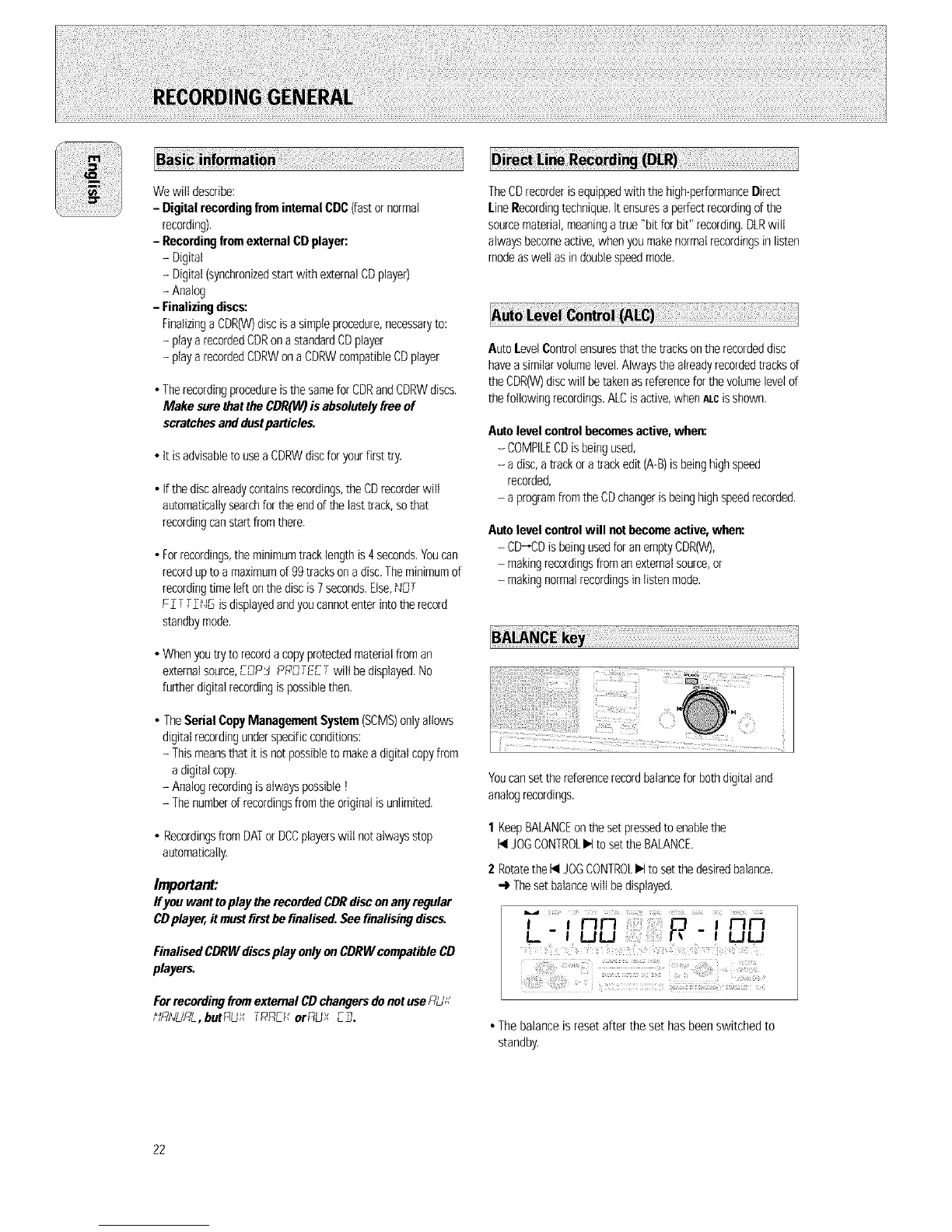Wewiltdescribe:
- DigitalrecordingfrominternalCDC(fastornormal
recording).
- RecordingfromexternalCDplayer:
- Digital
- Digital(synchronizedstartwithexternalCDplayer)
- Analog
- Finalizingdiscs:
Finalizinga CDR(W)discisa simpIeprocedure,necessaryto:
- playarecordedCDRonastandardCDplayer
- playarecordedCDRWonaCDRWcompatibleCDplayer
• Therecordingprocedureisthesamefor CDRandCDRWdiscs.
Makesurethatthe CDR(W)isabsolutelyfreeof
scratchesanddustparticles.
• it isadvisableto useaCDRWdiscfor yourfirst try.
• if the discalreadycontainsrecordings,theCDrecorderwill
automaticallysearchfor theendof thelasttrack,sothat
recordingcanstartfromthere.
• Forrecordings,theminimumtracklengthis 4seconds.Youcan
recordupto a maximumd 99tracksona disc.Theminimumof
recordingtimeleft onthediscis7seconds.Else,NOT
FIT TZNGisdisplayedandyoucannotenterintotherecord
standbymode.
• Whenyoutryto recorda copyprotectedmaterialfroman
NT FT
externalsource,£OFJ PPH,E__,wilt bedisplayed.No
furtherdigitalrecordingispossiblethen.
• TheSerialCopyManagementSystem(SCMS)onlyallows
digitalrecordingunderspecificconditions:
- Thismeansthat it isnotpossibleto makea digitalcopyfrom
a digitaIcopy.
- Analogrecordingis alwayspossible!
- Thenumberd recordingsfromtheoriginalisunlimited.
• RecordingsfromDATor DCCplayerswilt notalwaysstop
automatically.
Important:
Ifyou wanttoplaytherecorded CDRdisconanyregular
CDplayer,it mustfirstbe finalised,Seefinalisingdiscs,
FinalisedCDRWdiscsplayonlyonCDRWcompatibleCD
players.
Forrecording fromexternalCDchangersdonotuse,_2LI,',"
" " ' '" ,PP,__hor_u,, Lxl,
TheCDrecorderisequippedwiththe high-performanceDirect
LineRecordingtechnique.Itensuresa perfectrecordingd the
sourcematerial,meaningatrue"bitforbit" recording.DLRwill
alwaysbecomeactive,whenyoumakenormalrecordingsinlisten
modeaswell asindoublespeedmode.
AutoLevelControlensuresthatthe tracksontherecordeddisc
haveasimilarvolumelevel.AlwaystheaIreadyrecordedtracksd
theCDR(W)discwill betakenas referenceforthevolumeleveld
thefollowingrecordings.ALCis active,whenALCiSshown.
Autolevelcontrolbecomesactive,when:
- COMPILECDisbeingused,
- a disc,atrackoratrackedit(A-B)isbeinghighspeed
recorded,
- a programfromtheCDchangerisbeinghighspeedrecorded.
Autolevelcontrolwill notbecomeactive,when:
- CD_CDis beingusedforanemptyCDR(W),
- makingrecordingsfromanexternalsource,or
- makingnormalrecordingsinlistenmode.
Youcansetthereferencerecordbalanceforbothdigitaland
analogrecordings.
1 KeepBALANCEonthesetpressedto enablethe
I_1JOGCONTROL_1to settheBALANCE.
2 RotatetheI<JOGCONTROL_1to setthedesiredbalance.
-> Thesetbalancewill bedisplayed.
• Thebalanceis resetafter theset hasbeenswitchedto
standby.
22
