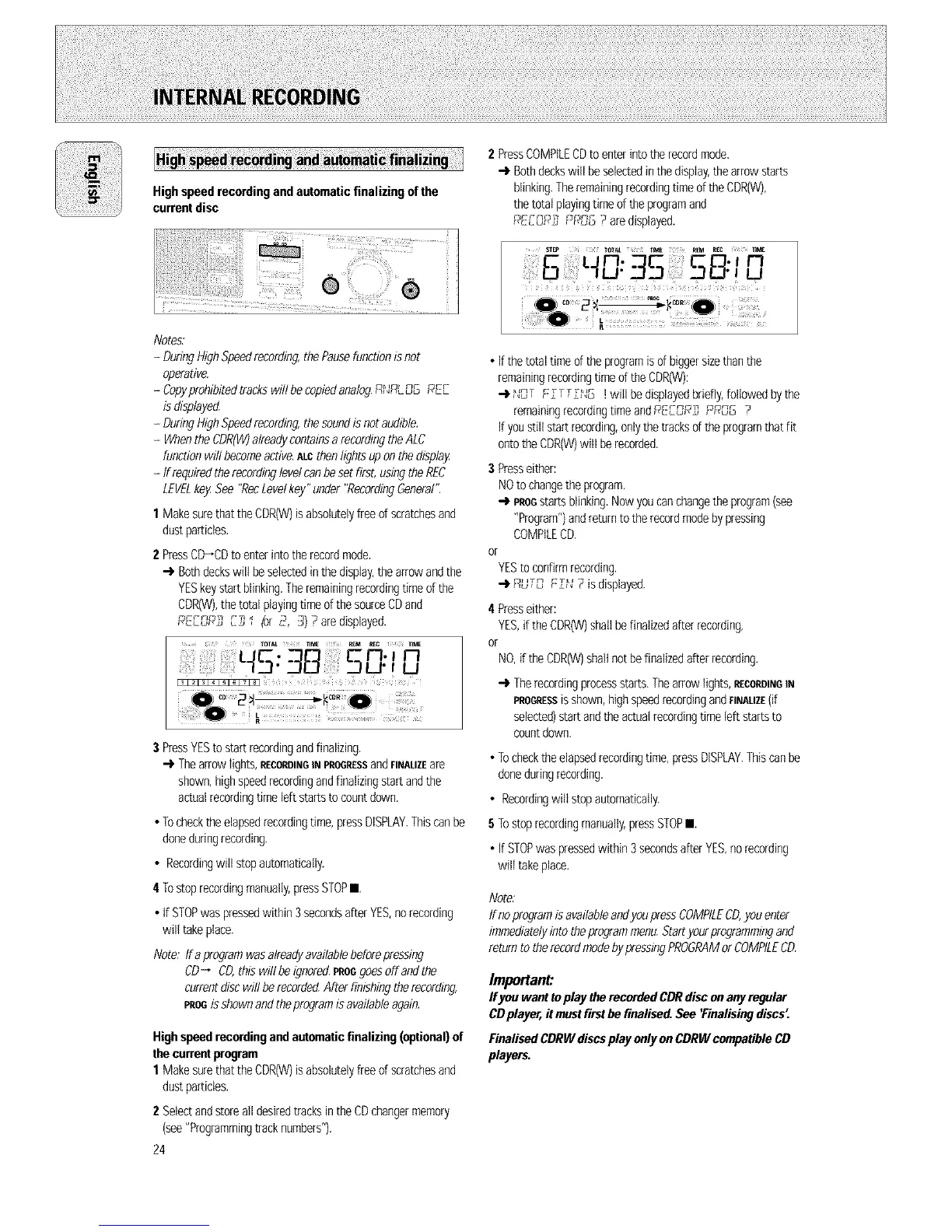Highspeedrecordingandautomaticfinalizing of the
currentdisc
2 PressCOMPILECDtoenterintotherecordmode.
-_ Bothdeckswill beselectedinthe display,thearrowstarts
blinking.Theremainingrecordingtimeofthe CDR(W),
thetotalplayingtimed theprogramand
_7£E0_7_P_ronG7 aredisplayed.
Notes;
- DuringHighSpeedrecording,thePausefunctionisnot
operative.
- Copyproh#_itedtrackswill becopiedanalog.RNRLOG PEE
isdispleye_
- DuringHighSpeedrecording,thesoundis notaudible.
- WhentheCDR(W)alreadycontainsa recordingtheALC
functionwillbecomeactive.ALethenfl_Thtsuponthedisplay
- Ifrequiredtherecordinglevelcanbesetfirst,usingtheREC
LEVELkeySee"RecLevelkey"under"RecordingGeneral':
1 MakesurethattheCDR(W)is absolutelyfleed scratchesand
dustparticles.
2 PressCD-'CDto enterintotherecordmode.
-_ BothdeckswilI beselectedinthedisplay,thearrowandthe
YESkeystartblinking.Theremainingrecordingtimed the
CDR(W),thetotalplayingtimeefthe sourceCDand
P£EOP_ E9 1 _r B, 3) 7 aredisplayed.
3 PressYESto startrecordingandfinalizing.
Thearrowlights,RECORDINGINPROGRESSandFINALIZEare
shown,highspeedrecordingandfinalizingstartandthe
actualrecordingtimeIeftstartsto countdown.
• Tochecktheelapsedrecordingtime,pressDISPLAY.Thiscanbe
doneduringrecording.
• RecordingwilI stopautomatically
4 TostoprecordingmanualIypressSTOPII.
• if STOPwaspressedwithin3secondsafterYES,norecording
wilItakeplace.
Note:ff aprogramwasalreadyavailablebeforepressing
CD_ CD,thiswill be1_Tnored.PRo6goesoff andthe
currentdiscwill berecorded.Afterfinishingtherecording,
PRo6is shownandtheprogramisavailableagain.
Highspeedrecordingandautomaticfinalizing(optional)of
thecurrentprogram
1 MakesurethattheCDR(W)is absolutelyfreeof scratchesand
dustparticles.
2 SelectandstorealIdesiredtracksintheCDchangermemory
(see"Programmingtracknumbers").
24
R ................
•Ifthetotaltimeofthe programisof biggersizethanthe
remainingrecordingtimed theCDR(W):
-_ NOT FZTTZf'_'G!wilI bedisplayedbriefly,followedbythe
remainingrecordingtimeand_EEOP_ PPOG 7
Ifyoustillstartrecording,onlythetracksofthe programthatfit
ontotheCDR(W)will berecorded.
3 Presseither:
NOto changethe program.
-_ PROGstartsblinking.Nowyoucanchangethe program(see
"Program")andreturnto therecordmodebypressing
COMPILECD.
or
YEStoconfirmrecording.
,,Tn 7,,, • • aed
-_RH,_, F_, 7mdlspl y .
4 Presseither:
YES,if the CDR(W)shalt befinalized after recording,
or
NO,if the CDR(W)shall not befinalized after recording.
-_ Therecordingprocessstarts.Thearrowlights,RECORDINGIN
PROGRESSiSshown,highspeedrecordingandFINALIZE(if
selected)startandtheactualrecordingtimeleftstartsto
countdown.
• Tochecktheelapsedrecordingtime,pressDISPLAY.Thiscanbe
doneduringrecording.
• Recordingwilt stopautomatically.
5 Tostoprecordingmanually,pressSTOPII.
• if STOPwaspressedwithin3secondsafterYES,norecording
wilI takeplace.
Note:
If noprogramisavailableandyoupressCOMPILECD,you enter
immediatelyintotheprogrammenu.Startyourprogrammingand
returnto therecordmodebypressingPROGRAMorCOMPILECD.
Important
Ifyou wanttoplay therecordedCDRdisconanyregular
CDplayer,it mustfirstbe finalised.See 'r'inalisingdiscs'.
FinalisedCDRWdiscsplayonlyonCDRWcompatibleCD
players.
