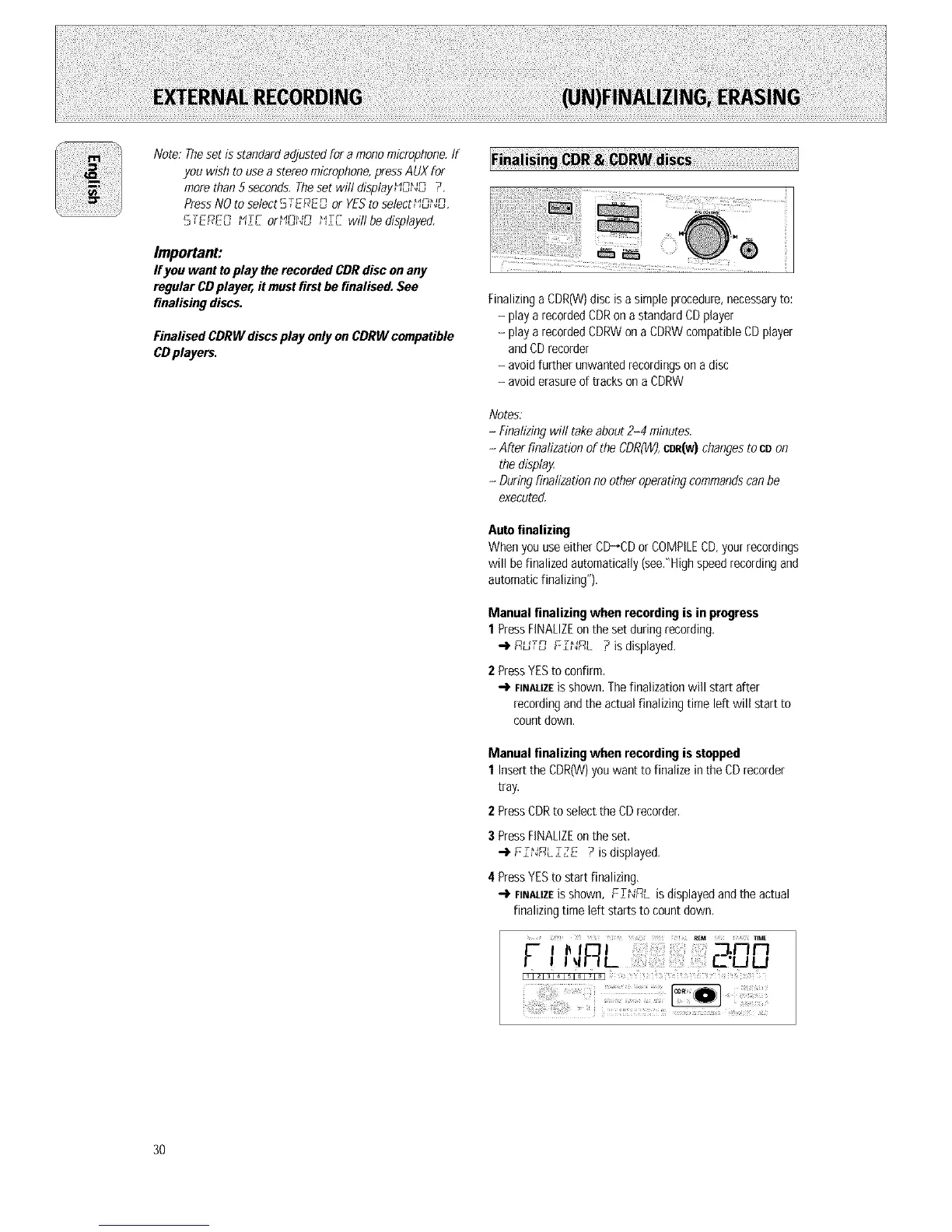Note:Theset isstandardadjustedfor a monomicrophone,If
you wishto usea stereomicrophone,pressAUXfor
morethan 5seconds,Theset will displayHOl'4_J7,
PressNOto selectSTEPEO or YESto selectHOLlO,
STEPEO f"II[ orf'_,ONO,"I1[ will bedisplayed,
Important:
Ifyou want toplay the recordedCDRdiscon any
regularCDplayer, it mustfirstbe finalised.See
finafisingdiscs.
FinalisedCDRWdiscsplay onlyon CDRWcompatible
CDplayers.
Finalizinga CDR(W)disc isa simpleprocedure,necessaryto:
- playa recordedCDRon a standardCDplayer
- playa recordedCDRWona CDRWcompatibleCDplayer
andCDrecorder
- avoidfurther unwantedrecordingson a disc
- avoiderasureof trackson a CDRW
Notes:
- Finalizingwifl takeabout2-4 minutes.
- After finalizationof the CDR(W),CDR(W)changesto CDon
thedisplay.
- Duringfinalizationnoother operatingcommandscanbe
executed,
Autofinalizing
Whenyou useeither CD-'CDorCOMPILECD,yourrecordings
will befinalizedautomatically(see."Highspeedrecordingand
automaticfinalizing").
Manual finalizing when recordingis in progress
1 PressFINALIZEonthe setduringrecording,
i iTrq 3"_, i
-t_P,_,,_, F±,_F4L 7 isdisplayed,
2 PressYESto confirm.
-_ FINALIZEiSshown,Thefinalizationwill startafter
recordingandthe actualfinalizingtime left will startto
countdown.
Manual finalizingwhen recordingisstopped
1 Insertthe CDR(W)youwant to finalizeinthe CDrecorder
tray.
2 PressCDRto selectthe CDrecorder.
3 PressFINALIZEonthe set.
-t_FD4F4L[ZE 7 isdisplayed.
4 PressYESto start finalizing,
-t_HNAUZEis shown, FII'4F4Lis displayedandthe actual
finalizingtime left startsto countdown.
3O
