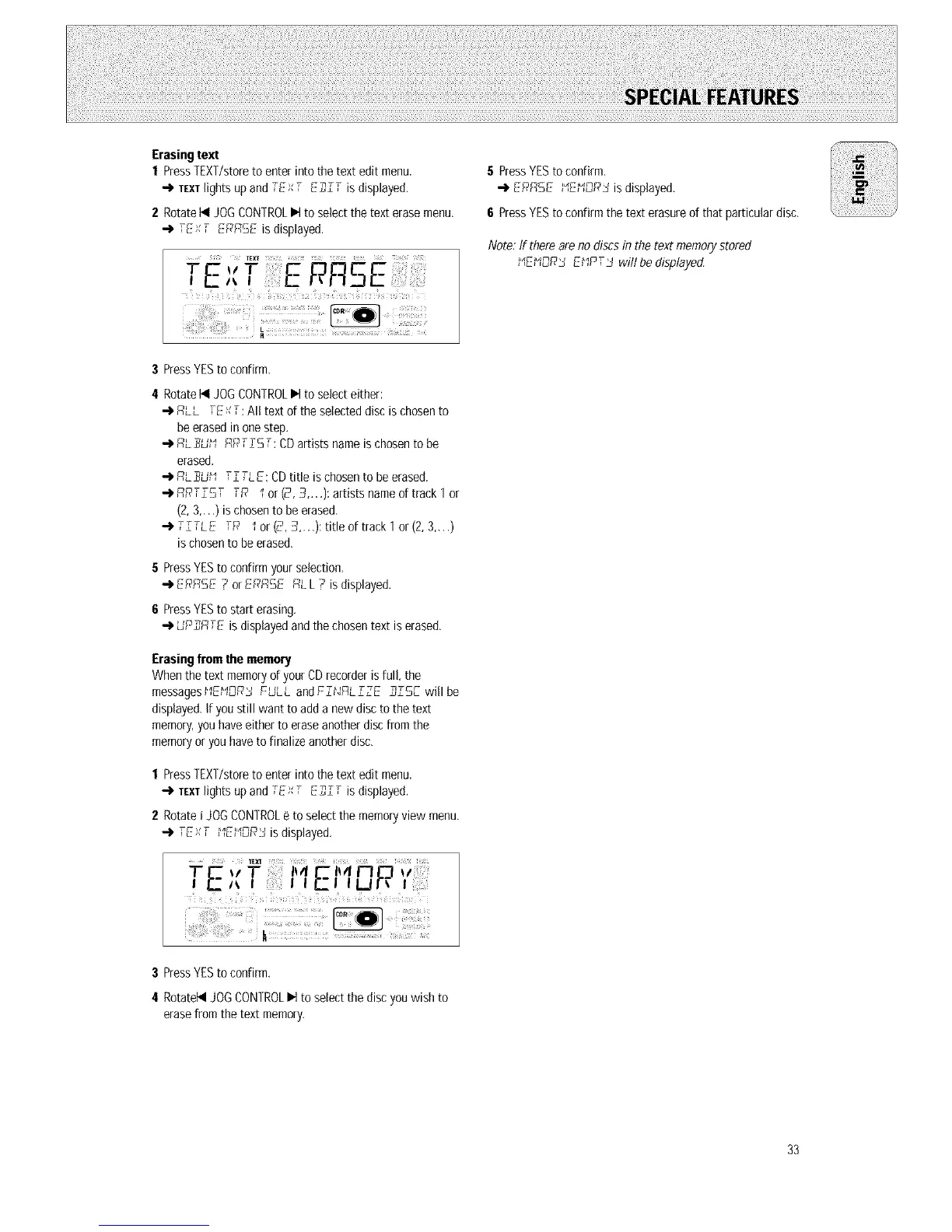Erasingtext
1 PressTEXT/storeto enter intothetext edit menu.
7 WT 7_-T
'-_ TEXTlights upand E E,_±, is displayed.
2 Rotatei_l JOGCONTROL_dto selectthe text erasemenu,
,,_ 7 wT
E ERRSEis displayed.
5 PressYESto confirm.
IL4 IL4N _ I • ,
-I_ERF45E, ,E,,uR3 is d_splayed,
6 PressYESto confirmthe text erasureof that particulardisc,
Note:If thereareno discsin thetext memorystored
IL4 ILaN _ I _4 T ,I
,,E,,uR3 E, ,F, _ wiflbedisplayed,
3 PressYESto confirm,
4 Rotatei_l JOGCONTROLId toselecteither:
•-_ P,LL TE_T: All text of theselecteddiscis chosento
be erasedin onestep,
•-_ RL_U,H RF_T25 T: CDartists nameis chosento be
erased.
•-1,RL_U,H T__TLE: CDtitle is chosento beerased,
•_ P,_qTZSTTR I or (2, 3,...): artists nameof track 1or
(2,3,,..) is chosento beerased,
•-_ TITLE T_7 _or (2, 3,..,): title of track1or (2,3,,..)
ischosento beerased,
5 PressYESto confirmyourselection,
•-_ ERF45E? orERRSE RLL ? is displayed.
6 PressYESto start erasing,
•-_ uP,R, E B dBplayedandthe chosentext _serased,
Erasingfrom the memory
Whenthe text memoryofyourCDrecorderisfull, the
messages,HEldDR:JFULL andFINRLIZE ___5Ewill be
displayed,If you still want to adda newdiscto the text
memory,youhaveeitherto eraseanotherdiscfromthe
memoryor youhaveto finalizeanotherdisc,
1 PressTEXT/storeto enter intothetext edit menu.
T wT _TT
•_ TEXTlights upand E E,_±, is displayed.
2 Rotatei JOGCONTROLe to selectthe memoryview menu,
,,_ T wT k4 iL4cq ,I
E ,,E,,_,F_isdisplayed,
3 PressYESto confirm,
4 RotatehlJOGCONTROLId to selectthe discyouwish to
erasefromthetext memory,
33
