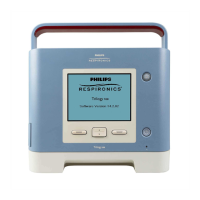Ramp Plus
Humidication (if available)
Heated tube temperature (if available)
The Ramp Plus feature allows you to set a comfortable starting
pressure while you fall asleep.
A solid ring indicates
prescription pressure is
being delivered. A dotted
ring indicates Ramp Plus
pressure is being delivered.
1. Tap the humidication icon to view your current setting.
2. Tap again until you reach a preferred moisture level.
Humidication can be turned o or set from 1 (minimum)
to 5 (maximum).
1. Tap the heated tube icon to view your current temperature setting.
2. Tap again until you reach your preferred temperature. Heat can be
turned o or set from 1 (minimum) to 5 (maximum).
1. Tap the Ramp Plus icon to view and adjust your Ramp Plus pressure.
2. Tap the + or - symbols until you reach a comfortable setting.
Ramp Plus settings can be turned o or set from 4 to 10 cm H
2
O.
3. Tap “Conrm” to save the setting.
Once humidication is set, it will be saved and
automatically activated for future therapy sessions.
Note: If the screen goes
dark after 60 seconds
of inactivity, simply tap
it to wake up the device
if you want to make
further changes. This
will also simultaneously
restart Ramp Plus.
Get started with therapy
Customize your settings
To begin therapy, press the Therapy button.
A blue ring indicates therapy is on.
Humidication icon
Therapy button
Ramp Plus icon
Therapy pressure
Interactive touchscreen
Heated tube
temperature icon
Once the temperature is set, it will be saved and automatically
activated for future therapy sessions.
Once Ramp Plus is set, it will be saved and automatically activated for
future therapy sessions without tapping the Ramp Plus icon again.

