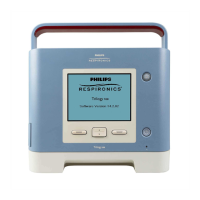Settings
To make adjustments to settings and to access
additional information, tap “Settings.”
Swipe up to view additional device information
like adjusting airplane mode, clearing Bluetooth
pairings, and resetting time or language.
Tap on the information in blue to make changes.
You can also view the device’s serial number,
software version, and modem status.
Adjust available Comfort settings. Information in
blue indicates that you can tap to make changes.
a. Ramp Plus time and pressure
b. Humidity
c. Heated tube (if available)
d. Tube size
e. FLEX
Tap “View Reports” to select a date range and
view additional therapy data summaries.
To exit out of Settings at any time, tap “Back”
to return to the Last Session screen.
Consult your User Manual for detailed troubleshooting information.
Comfort, device, and data
Access to certain information will depend on what your provider has set.

