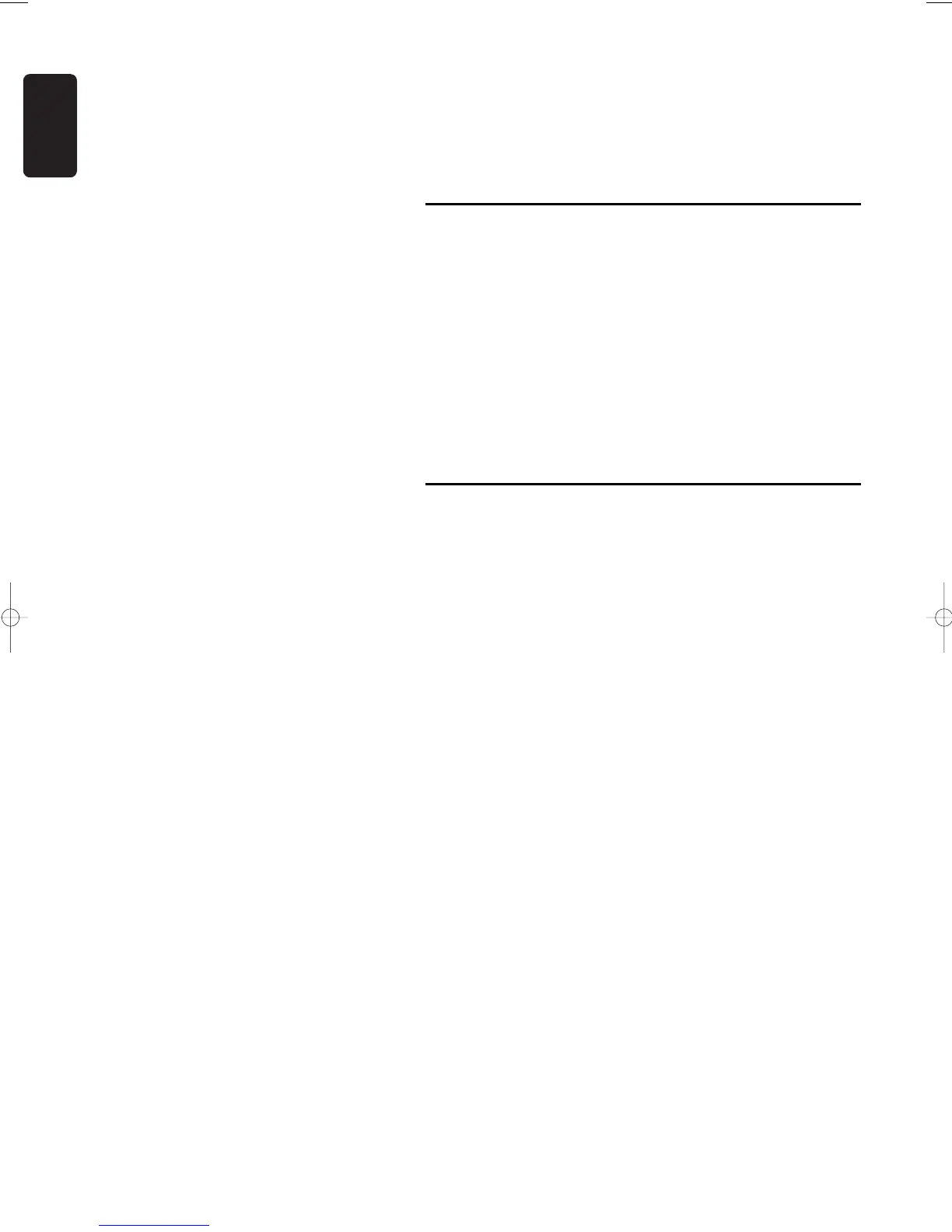English
Language settings_________________________________________24
Feature settings __________________________________________24
Remote control settings ___________________________________25
Record settings __________________________________________25
Installation ______________________________________________26
Recording
Before you start recording___________________________________28
Manual recording __________________________________________28
Checking input___________________________________________28
Recording_______________________________________________28
Manual audio control _____________________________________29
Recording with automatic switch-off (OTR One-Touch Recording) _30
Timer programming ________________________________________30
Timer programming with the VIDEO Plus+
®
system_____________30
Timer programming without the VIDEO Plus+ system __________31
Programming with ‘NEXTVIEW Link’ __________________________32
If a timer setting is incorrect _________________________________32
How to check or alter a timer block _________________________33
How to clear a timer block ________________________________33
Playback
Playing a DVD+RW or DVD+R disc ___________________________34
Playing a pre-recorded DVD-Video disc ________________________34
Playing a (Super) Video CD disc ______________________________34
General features ___________________________________________35
Moving to another title/track _______________________________35
Moving to another chapter/index ____________________________35
Slow Motion ____________________________________________35
Still Picture and Step Frame ________________________________36
Search _________________________________________________36
Repeat _________________________________________________36
Repeat A-B _____________________________________________36
Scan ___________________________________________________37
Time search_____________________________________________37
Zoom__________________________________________________37
Special DVD+R(W) features _________________________________38
Recording date and time___________________________________38
Special DVD-Video features__________________________________38
Menus on the disc ________________________________________38
Camera Angle ___________________________________________38
Changing the audio language________________________________38
Subtitles ________________________________________________39
Special VCD-Features_______________________________________39
Playback Control (PBC) ___________________________________39
Playing an audio CD ________________________________________39
Pause __________________________________________________40
Search _________________________________________________40
Moving to another track ___________________________________40
Repeat track/disc_________________________________________40
Repeat A-B _____________________________________________40
Scan ___________________________________________________40
4 CONTENTS