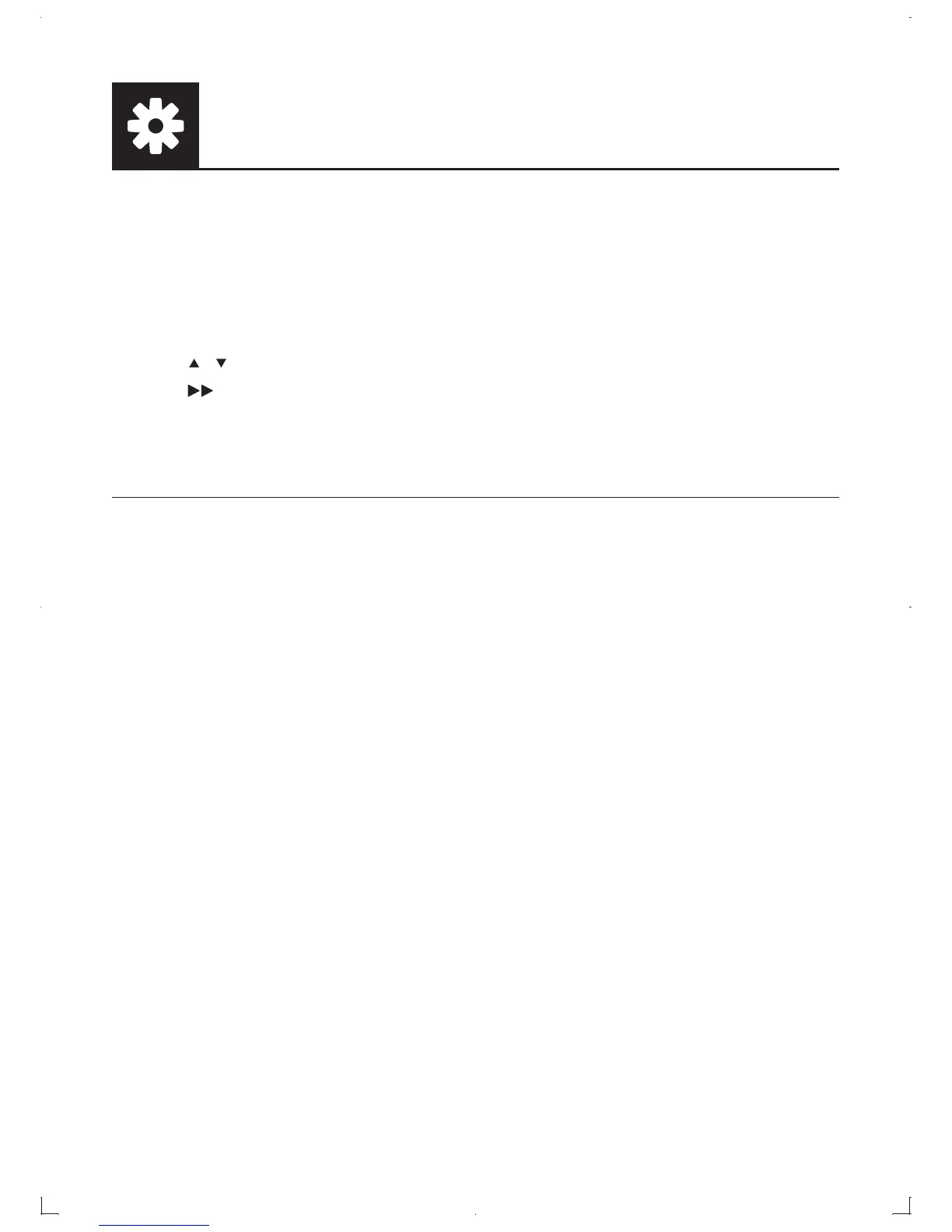22 EN
Change the password
1 Select [Preference] > [Password] > [Change], and then press OK.
The interface for changing password is displayed. »
2 Press OK again.
“0” is displayed behind » [Old Password] as the first digit of old password.
3 Press / to set a value (0-9) to the first digit.
4 Press .
5 Repeat steps 3 and 4 to enter the 6-digit old password.
6 Repeat steps 3 and 4 to enter the new password behind [New Password].
7 Repeat steps 3 and 4 to enter the new password behind [Confirm PWD].
[DivX Subtitle] - Select a character set that supports the subtitle of your DivX video.
[Version Info] - Display the information about software version of this player.
[Default] - Reset all settings to factory default, except for the settings for [Disc Lock], [Parental
Control], and [Password].
Setup