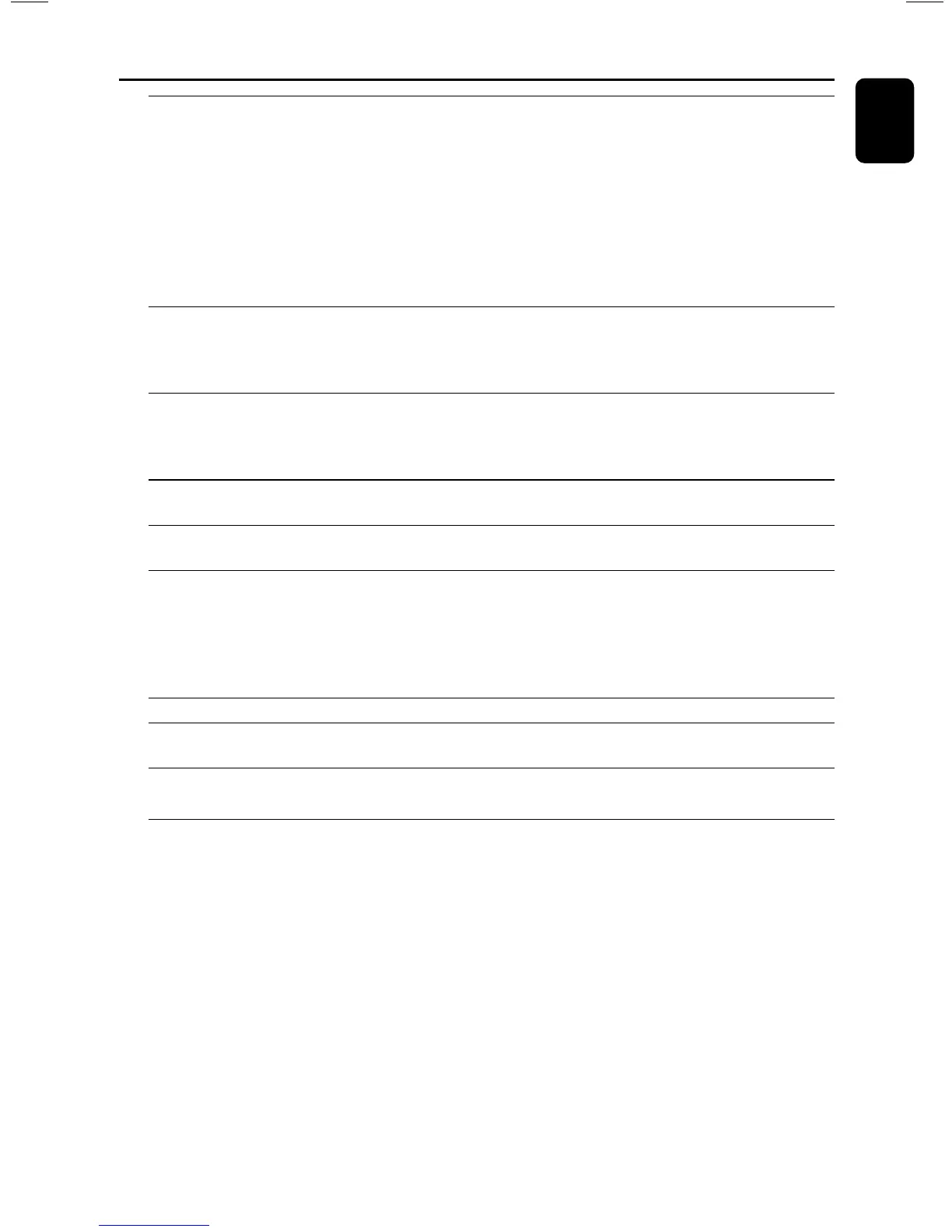47
English
Troubleshooting
Sound cannot be heard or is of – Adjust the volume.
poor quality – Disconnect the headphones.
– Check that the speakers are connected correctly.
– Check if the stripped speaker wire is clamped.
– If the system is in pause, slow motion or fast
forward/reverse mode, press 2; to resume the
normal play mode.
– Make sure the MP3-CD was recorded within 32-
256 kbps bit rate with sampling frequencies at 48
kHz, 44.1 kHz or 32 kHz.
Poor radio reception. – If the signal is too weak, adjust the antenna or
connect an external antenna for better reception.
– Increase the distance between the MiNi HiFi
System and your TV set or VCR.
Recording or playback cannot be made – Clean deck parts, see “Maintenance”.
– Use only NORMAL tape.
– Apply a piece of adhesive tape over the missing
tab space.
The tape deck door cannot open – Remove and reconnect the AC power plug and
switch on the system again.
Left and right sound outputs are – Check the speaker connections and location.
reversed.
The remote control does not –Point the remote control at the remote control
function. sensor of the unit.
– Reduce the distance to the player.
– Remove any possible obstacles.
– Replace the batteries with new ones.
– Check that the batteries are loaded correctly.
The display is dark. – Press DIM again.
The timer is not working – Set the clock correctly.
– If recording is in progress, stop it
The Clock/Timer setting is erased –Power has been interrupted or the power cord
has been disconnected. Reset the clock/timer.
