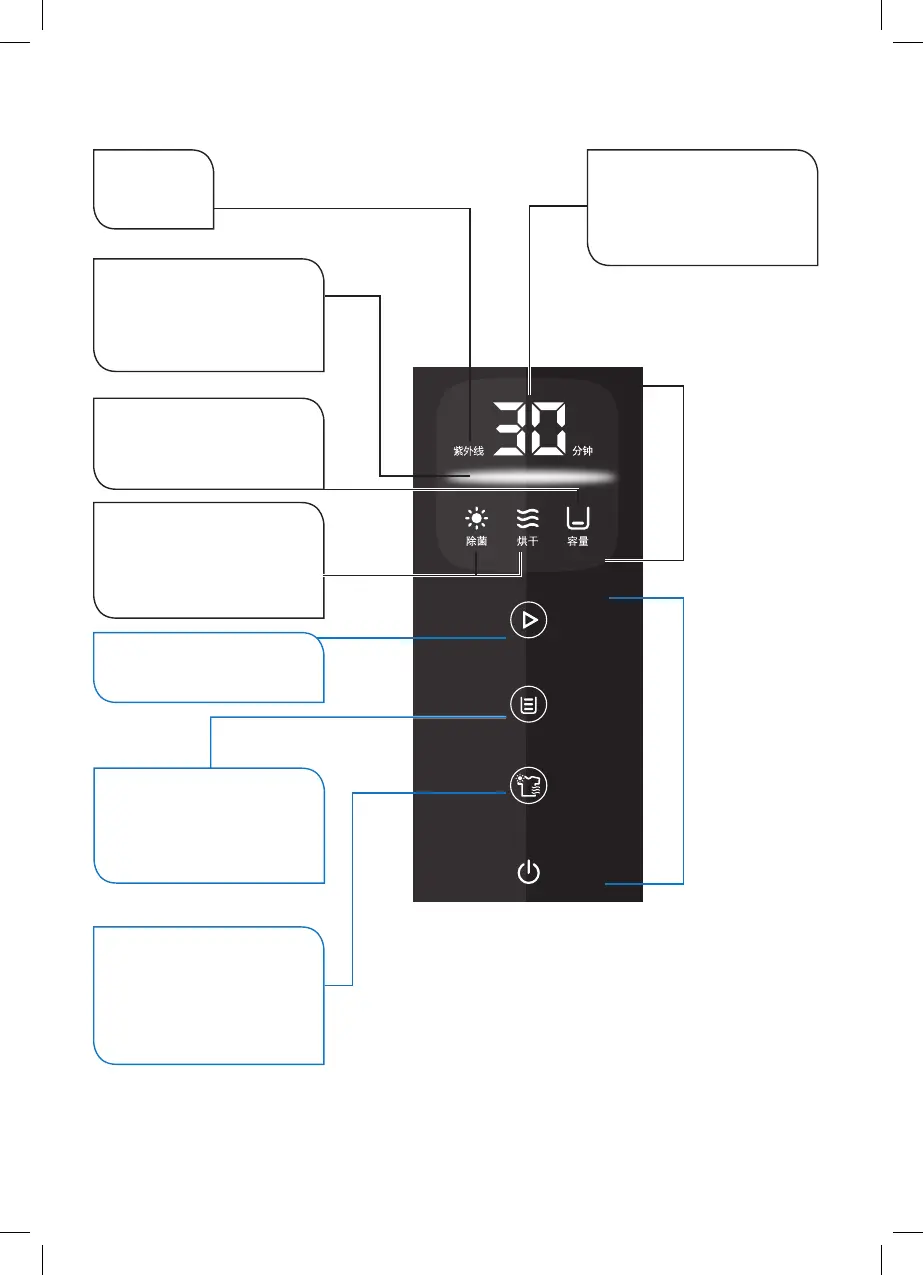5
Display panel
显示面板
Touch panel
触摸屏
Mode button to select
sanitizing or sanitizing and
drying mode.
模式按钮用于选择除菌或
除菌加烘干模式。
Load button to select small,
medium and big load.
容量按钮用于选择少量、
中量和大量衣物量。
Start button
开始按钮
Time display indicates the
remaining operating time.
时间显示表示剩余工作
时间。
Light indicator indicates the
current stage of operation.
LED
指示灯表示当前工作
阶段。
Sanitizing and drying icons
indicate selected mode.
除菌和烘干图标表示所选
模式。
Load icon indicates the
selected load.
容量图标表示所选容量。
UV icon
紫外线图标