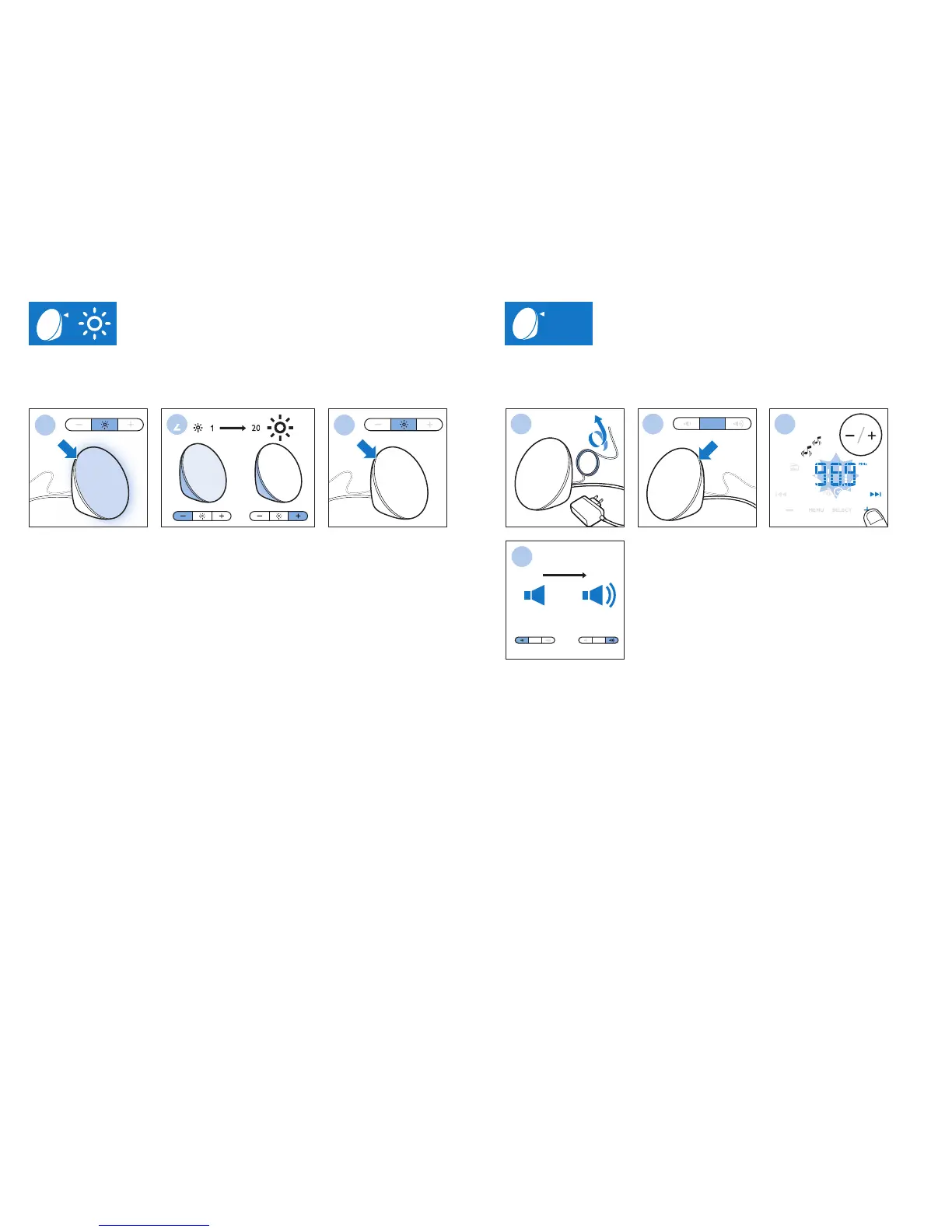Press the lamp on/off button to switch on the lamp and use it as a bedside lamp. You can adjust the
light intensity by pressing the + and – buttons. To switch off the lamp, press the lamp on/off button
again.
1
20
4
FM / USB FM / USB
FM
1
2
FM
1X
Switching the FM radio on/off
Press the FM on/off button to switch on the FM radio.
Note:
To scan radio frequencies automatically, press and hold the menu - or + button for approx.
2 seconds.
3