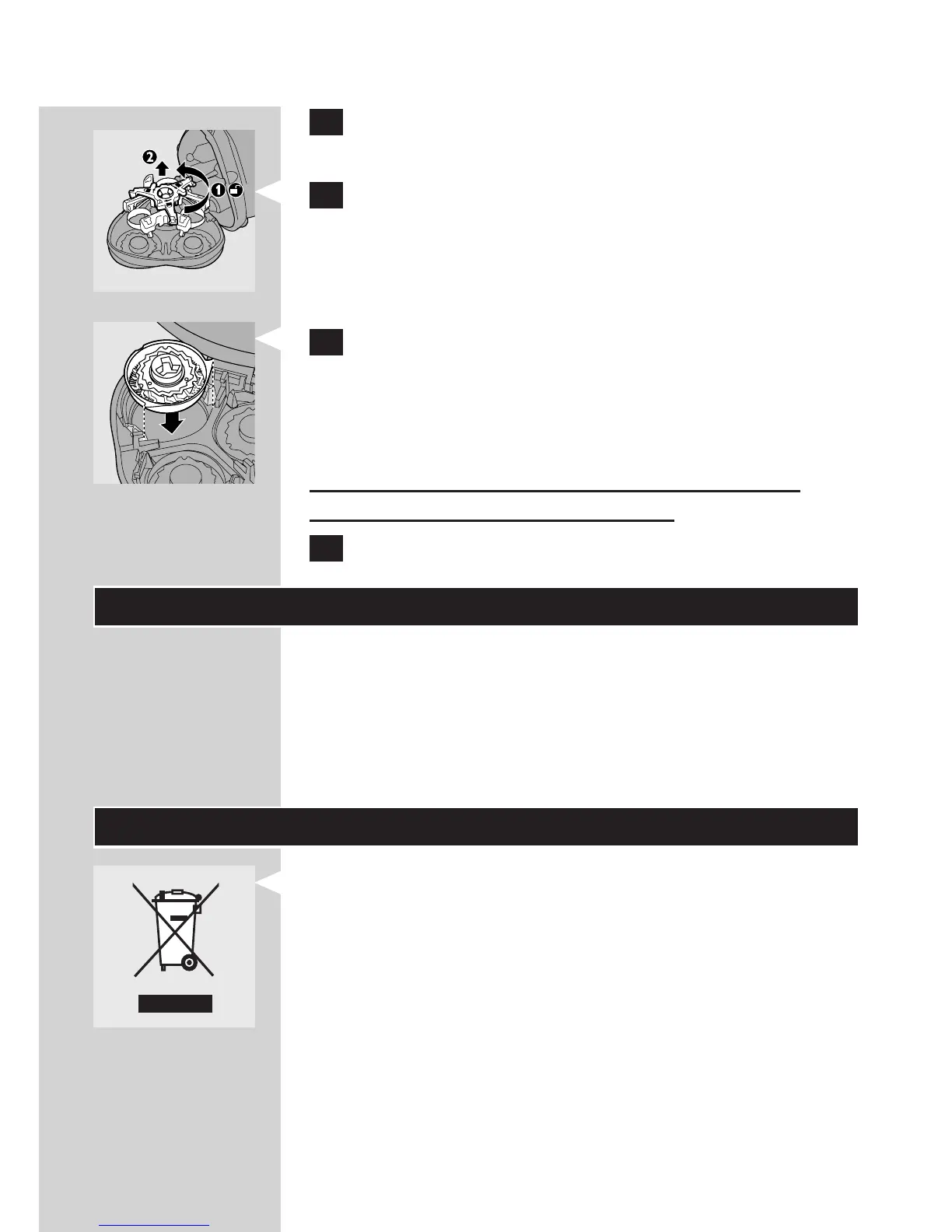2 Press the release button to open the shaving
unit.
3 Turn the lock anticlockwise (1) and remove the
retaining frame (2).
4 Remove the shaving heads and place new ones
in the shaving unit. Put the retaining frame
back into the shaving unit and turn the lock
clockwise.
Make sure that the projections of the shaving
heads t exactly into the recesses.
5 Close the shaving unit.
The following accessories are available:
HQ8000 powerplug.
HQ8 Philips Shaving Heads.
HQ110 Philips Shaving Head Cleaning Spray.
HQ8010 car cord.
Do not throw the appliance away with the
normal household waste at the end of its life,
but hand it in at an ofcial collection point for
recycling. By doing this you will help to preserve
the environment.
-
-
-
-
,
ENGLISH 9
